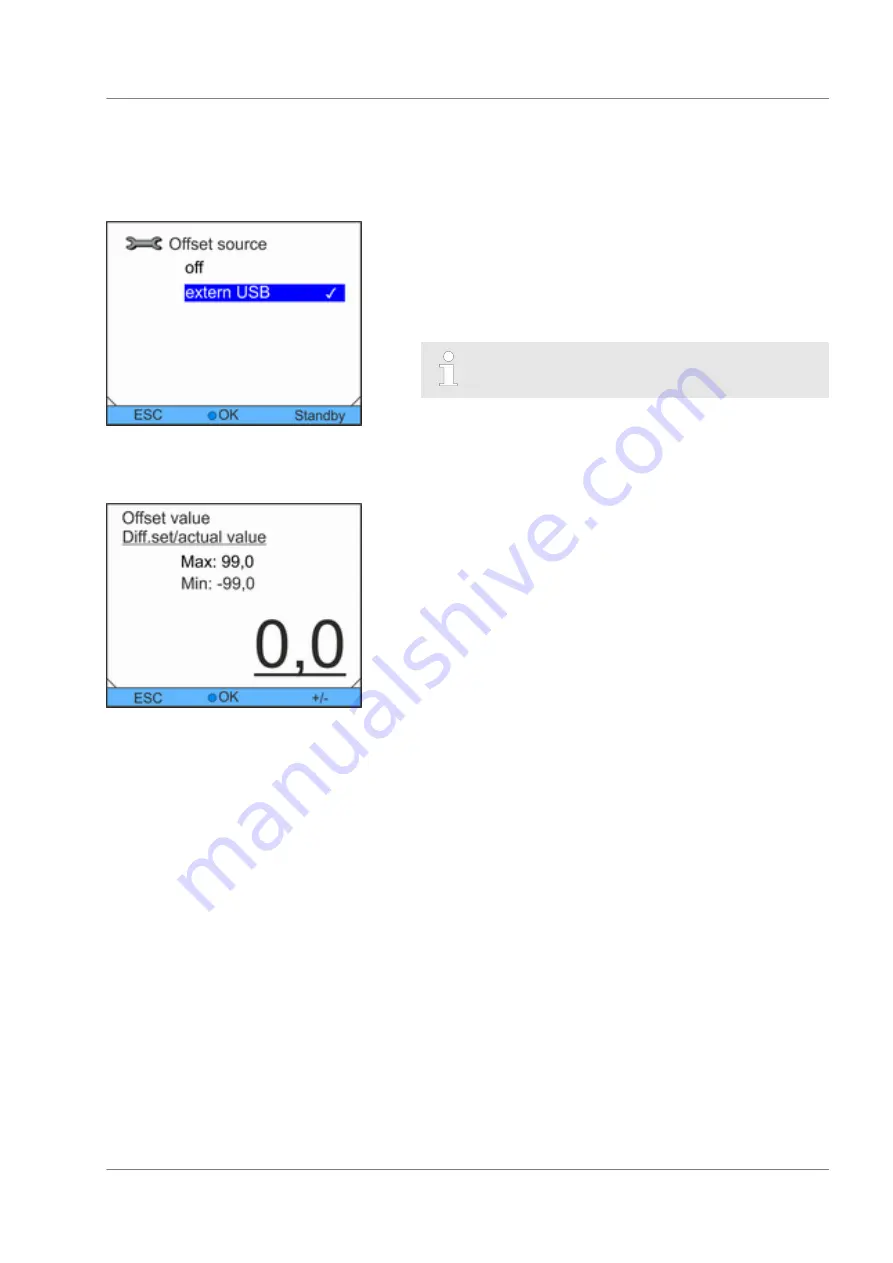
Personnel:
n
Operating personnel
1.
Select the menu item
Offset source
in the Setpoint offset
menu.
2.
Select one of the following options:
n
You deactivate the setpoint offset using
off
.
n
You can select the appropriate source with the other
menu items. For example, with
extern Pt100
, you can
define the setpoint offset via an external temperature
sensor.
The LEFT arrow button takes you to the previous
display without changes.
3.
Confirm with the OK button.
Personnel:
n
Operating personnel
1.
Select the menu item
Diff. set/actual value
in the Setpoint
offset menu.
An input window is displayed.
2.
Adjust the offset value within the displayed limit values.
3.
Confirm with the OK button.
6.11 Control
The internal and external control parameters are preset at the fac-
tory for operation as circulation chiller (with water as heat transfer
liquid). Depending on the application, adjustments of the control
parameters can be necessary from case to case. The thermal
capacity and the viscosity of the heat transfer liquid also influence
the control behaviour and may require adjustment of the control
parameters.
Specifying offset source
Fig. 33: Adjusting setpoint offset
Specifying offset
Fig. 34: Specifying offset
Operation
Variocool
57
Summary of Contents for VC 10000
Page 47: ...Fig 13 Menu structure part 1 Operation Variocool 47 ...
Page 103: ...General Variocool 103 ...
Page 110: ......
Page 111: ......
















































