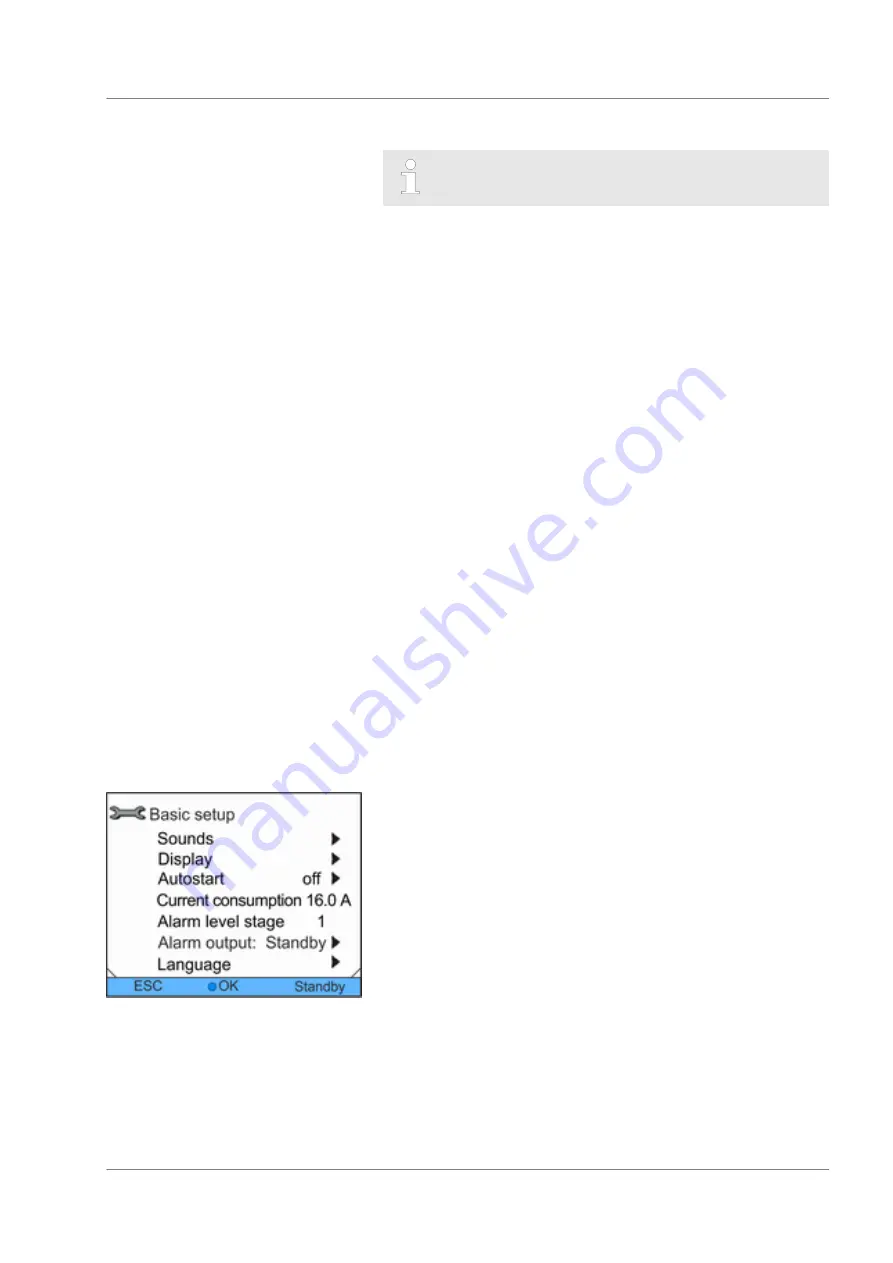
The temperature limits Tih and Til also influence the
control.
6.11.6
Adjusting external control parameters
Personnel:
n
Operating personnel
1.
Select the menu item
Control Parameter
extern Pt100
in
the Control menu.
2.
Select one of the following options:
n
You can select any of the listed control parameters.
n
With
Tv manual/auto
, you can define whether the control
parameters
Tve
,
Tde
and
Prop_E
are set manually or
automatically. If the automatic setting is active, both con-
trol parameters are displayed with a padlock and cannot
be selected.
In this case, Tve
and
Tde
are derived with
fixed factors from
Tne
.
3.
Confirm with the ENTER button.
Selection of the menu item
Tv manual/auto
activates
manual or automatic control depending on the previous
setting. An input window is displayed when the other
menu items are selected.
4.
Adjust the value accordingly.
5.
Confirm with the ENTER button.
6.12 Basic settings
6.12.1
Invoking basic settings
1.
Change to the main menu.
2.
Select the menu item
Setup
Basic setup
.
The basic settings are described in the following chapters.
6.12.2
Setting volume of the sounds
The devices signal alarms and faults as two-tone sounds. Warn-
ings are signalled as a continuous tone.
Fig. 42: Basic setup menu
Operation
Variocool
63
Summary of Contents for VC 10000
Page 47: ...Fig 13 Menu structure part 1 Operation Variocool 47 ...
Page 103: ...General Variocool 103 ...
Page 110: ......
Page 111: ......
















































