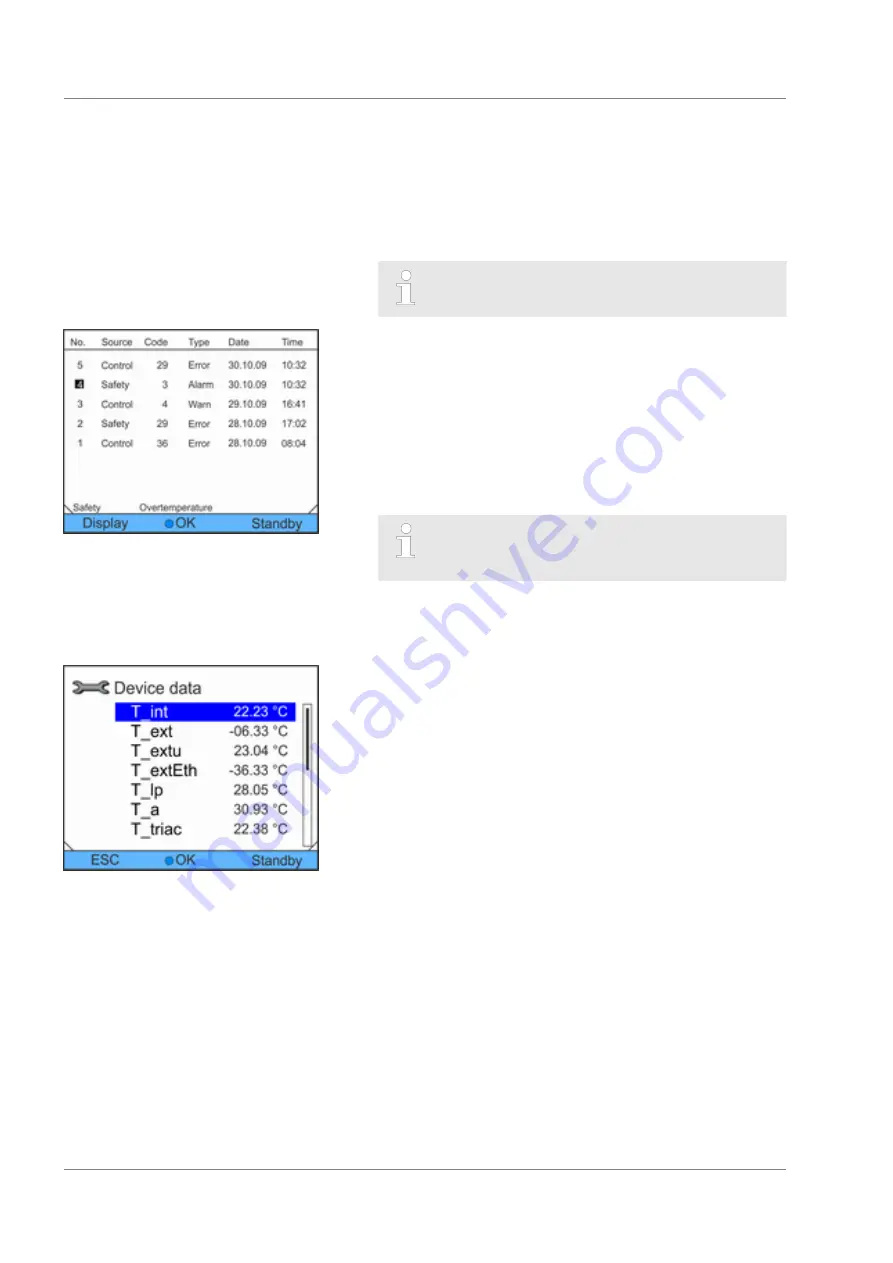
6.16.2
Read Errorstore
The devices have an Errorstore for error analysis. Up to 140
warning, error and alarm messages can be stored in the Error-
store.
1.
Select the menu item
Errorstore
in the Device Status menu.
The latest message is in the first position. The
message text is displayed in the footer.
2.
You can navigate through the list using the UP and DOWN
arrow buttons.
The following information is displayed for each message:
n
The relevant module which causes the message is dis-
played under
Source
.
n
Code
is the coded alarm, warning or error description.
n
Type
specifies alarm, warning or error.
n
The exact time of the message is displayed with
Date
and
Time
A list of the possible alarms, warnings and errors
can be found in
6.16.3
Retrieving device data
1.
Select the menu item
Device data
in the Device Status
menu.
Various parameters are displayed.
6.16.4
Retrieving software version
Among other things, the relevant software versions are needed for
service cases.
Fig. 57: Errorstore
Fig. 58: Device data
Operation
Variocool
70
Summary of Contents for VC 10000
Page 47: ...Fig 13 Menu structure part 1 Operation Variocool 47 ...
Page 103: ...General Variocool 103 ...
Page 110: ......
Page 111: ......
















































