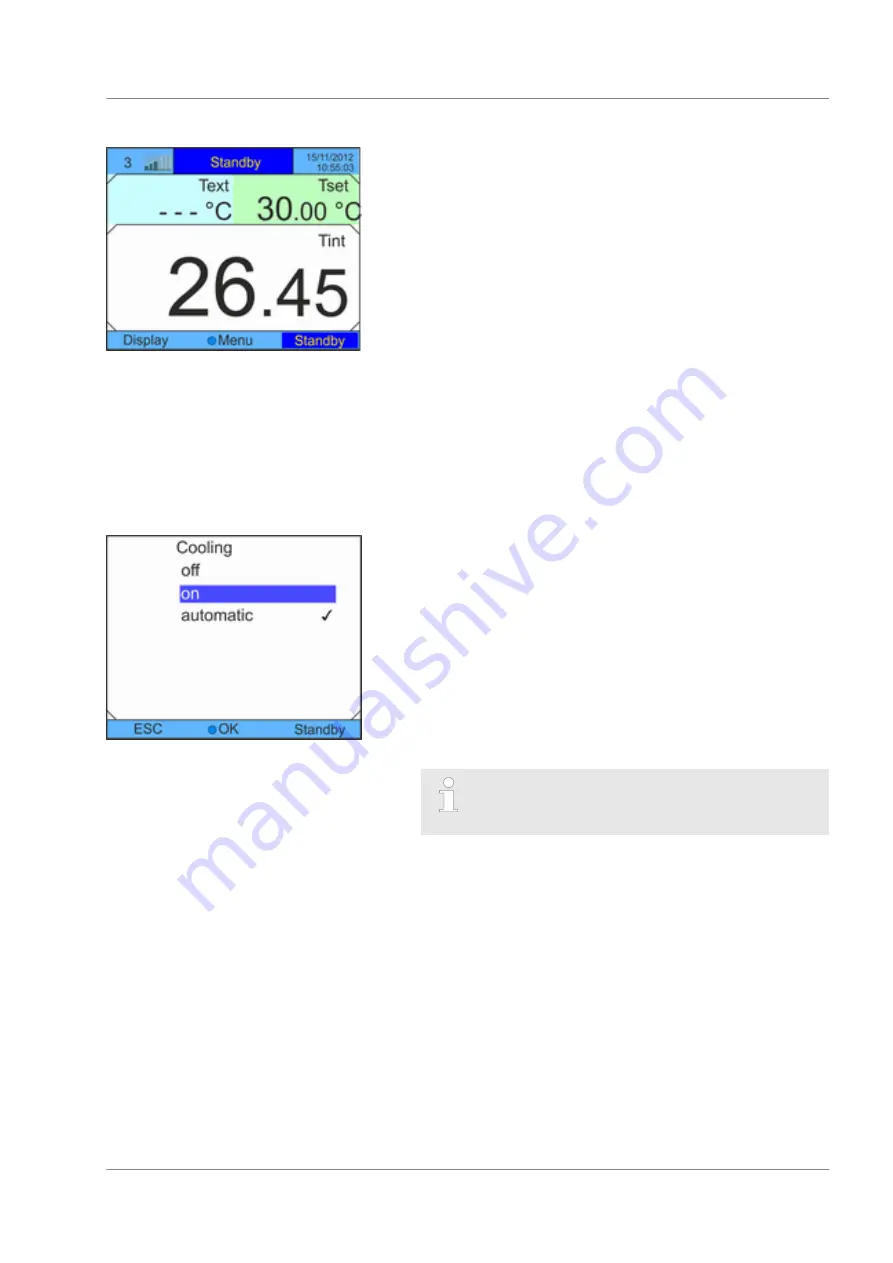
Personnel:
n
Operating personnel
1.
Press the [Standby] softkey button.
The device is in the standby operating mode. The
Standby
entry in the softkey bar is highlighted. This
operating mode is also shown in the expanded status dis-
play.
2.
Press the
Standby
softkey button to activate the Operation
operating mode.
6.9 SmartCool (cooling)
The cooling unit of the constant temperature equipment is
[automatically] operated, using the standard settings. During this
process, the cooling unit is automatically switched on or off,
depending on temperature and operating status. The cooling unit
can also be permanently switched on or off by using the manual
functions.
1.
Change to the main menu.
2.
Select the menu item
Settings
Cooling
.
3.
Select one of the following options:
n
The cooling unit is automatically controlled when
[Automatic] mode is selected. The cooling unit switches
on when cooling capacity is required.
n
The cooling unit always remains switched off when [Off]
is ticked.
n
The cooling unit always remains on when [On] is ticked,
also when no cooling capacity is required.
4.
Confirm with the Enter button.
The cooling unit on devices without heating might
show prolonged standstill periods (several
minutes) in
[Automatic]
mode.
Fig. 29: Basic window in Standby
Fig. 30: Configuring cooling
Operation
Variocool
55
If the consumer load is extremely low, the cooling unit automati-
cally switches off as soon as the temperature is 2 K below the set
point. On the other hand, heat input from the pump and consuming
unit means that the cooling unit does not switch on until the set
point is exceeded by 2 K.
The outflow temperature always moves ±2 K around the set point
in this so-called two-position control. A tighter control range causes
the cooling unit to switch on and switch off more frequently. This
has negative impacts on the service life of the refrigeration com-
pressor.
A low consumer load can therefore result in the temperature sta-
bility of ±0.05 K or ±0.1 K not being achieved. The specified tem-
perature stability is always achieved if a heater is used.
On devices with a heater and the [autom.] setting, the cooling unit
only switches off if no cooling capacity is required.
Cooling in a device without a
heater and in the [autom.] setting
Cooling in a device with a heater
and in the [autom.] setting
Summary of Contents for VC 10000
Page 47: ...Fig 13 Menu structure part 1 Operation Variocool 47 ...
Page 103: ...General Variocool 103 ...
Page 110: ......
Page 111: ......
















































