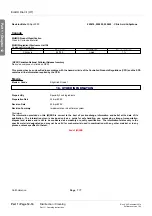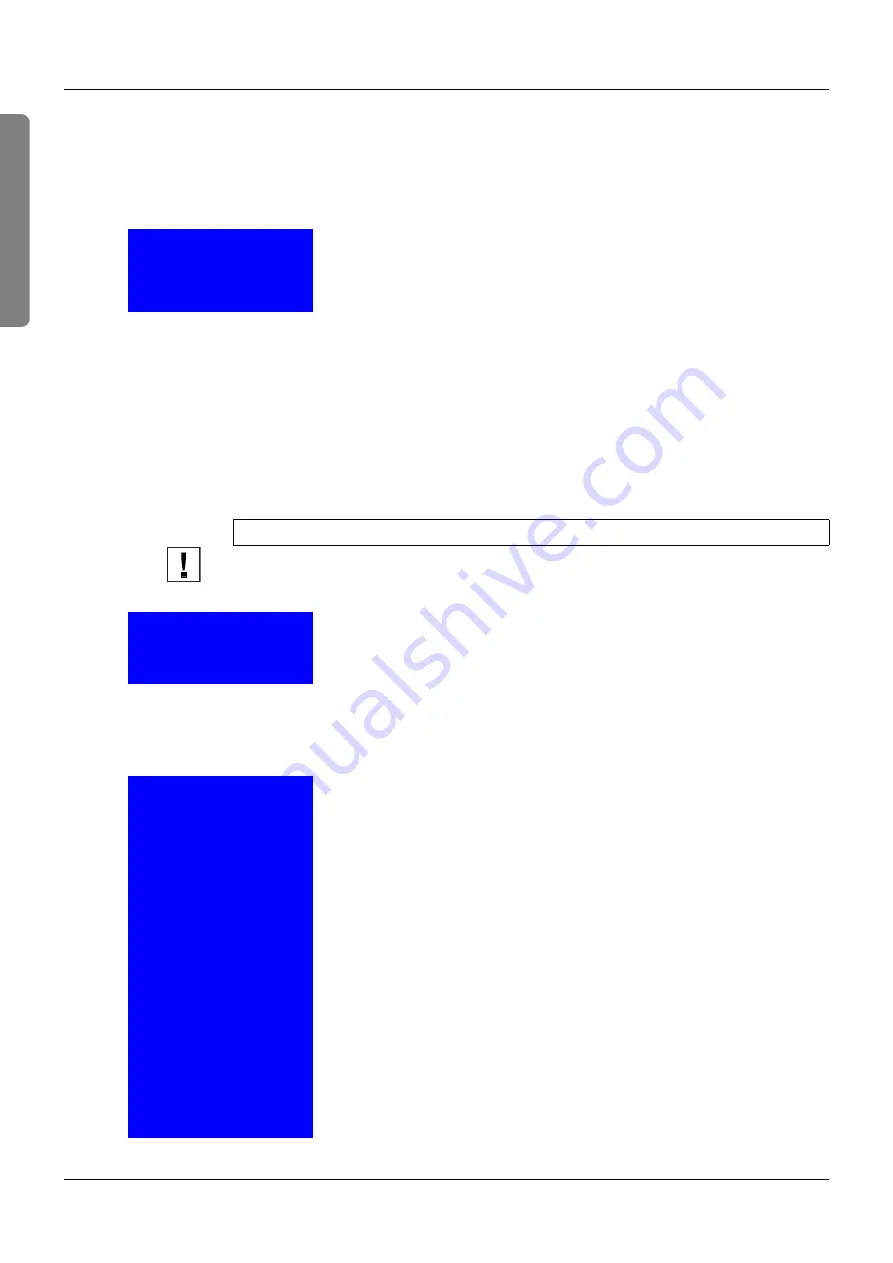
Rev. 4.00 December 2014
Software version 1.04
Part 1 • Page 14-2
Menu selection
Part 1 – Operating Instructions
EcoRO Dia I/II (HT)
Part 1 • Chap
ter 14
14.2 Parameters for dialysis mode, menu item 2
The RO device data parameters are set locally during commissioning.
The standard values (default settings) of the device data to be set are shown here in each sample display
and are adapted locally to the operating conditions and logged during commissioning. If these settings are
changed, it is useful to record the values with the date of change.
Yield:
WCF (water conversion factor = water yield of permeate per water feed) [%]
Ov.Quant.of water;
Consumption [l/h]
Concentrate [l/h]
CD raw water CIS1 in µS/cm
Total water amount: Total volume flow
FISCAL 1 permeate feed [qm]
FISCAL 2 permeate return [qm]
FISCAL 3 concentrate [qm]
Total water amount Y9: Concentrate discharge to drain [cbm]
Current flow:
Current concentrate discharge in channel via (Y9) [l/h]
Ov. Quant. of water
FISCAL1:######.##qm
FISCAL2:######.##qm
FISCAL3:######.##qm
<<
IMPORTANT Entering incorrect values can endanger the proper functioning of the control system.
Selecting the menu item
<< Switches to the previous menu
!Changed data are transferred!
Cursor up/ Change values
Cursor down/ Change values
OK Activate selection
When the key >Prm dialysis mode< is pressed, the key data shown
are listed
The functions and ranges are explained below
Type-specific parameters are only displayed for the respective system
model.
Example:
Interval RO II => only for EcoRO Dia II
2 Prm dialysis mode
A) Display
B) Entry
<<
Enter
Interval RO II
Pressure build-up RO II
Flush time RO II
Interval RO I
Pressure build-up RO I
Flush time RO I
Impulse rinse
Limit temperature
Yield
Economy mode RO
Water hardness
In c.o. hard water al
Delay
Overrun dialysis
Temp. discharge
Open Y9 when fault
Cond. alarm by
Maintenance interval
Change prefilter
MB samples
Timer reset
Cell/cond. raw water
<<
Enter