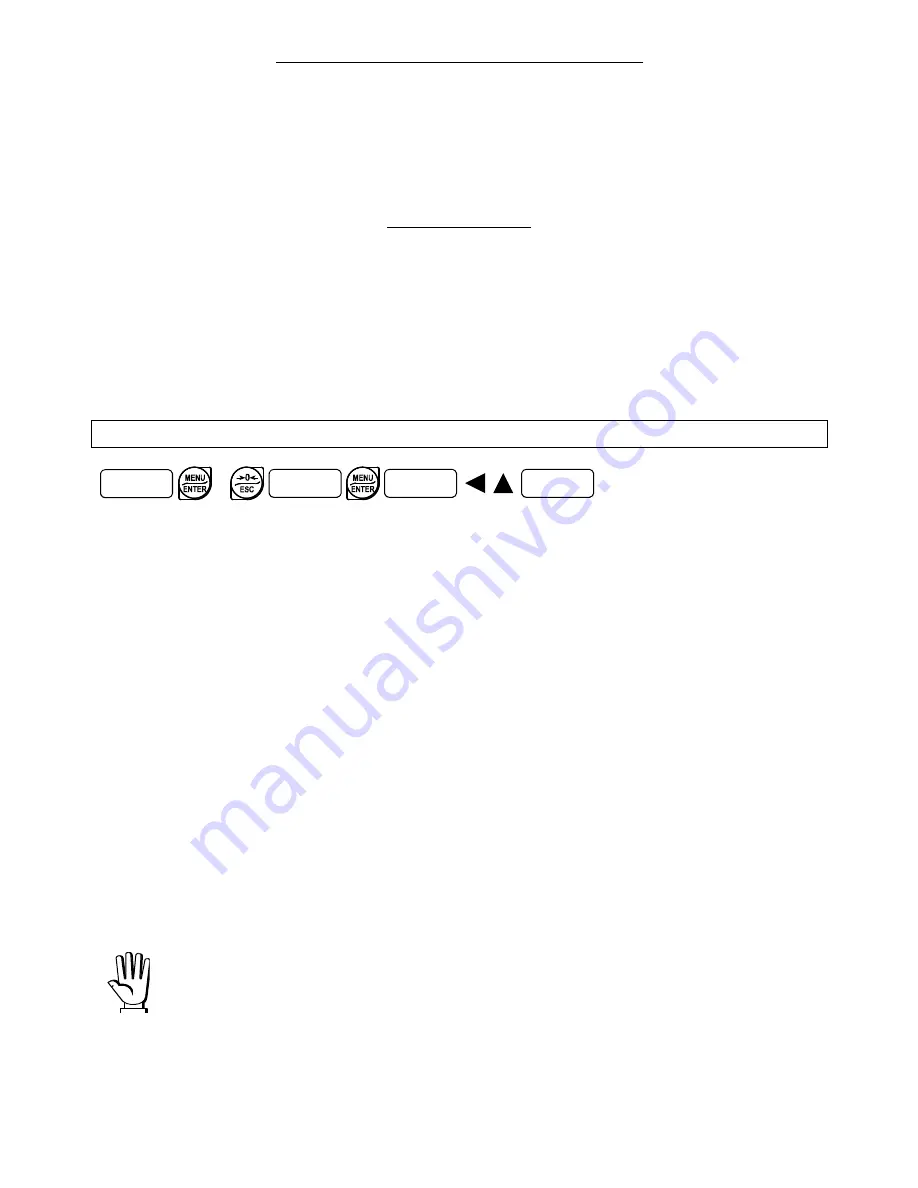
- 15 -
AUTOMATIC ZERO SETTING AT POWER-ON
(from 0 to max 20% of full scale; default: 0): If at switch-on the weight value is lower than
the value set in this parameter and does not exceed the
value, the weight is reset. To
disable this function, set 0.
ZERO TRACKING
(from 1 to 5, default:
): When the weight value is stable and, after a second, it
deviates from zero by a figure in divisions smaller or equal to the figure in divisions set in this
parameter, the weight is set to zero. To disable this function, set
.
Example:
if the parameter
is set to 5 and
is set to 2, the weight will be
automatically set to zero for variations smaller than or equal to 10 (
x
).
SETTING UNITS OF MEASURE
These are the available units of measure:
: kilograms
: grams
: tons
: pounds*
: newtons*
: litres*
: bars*
: atmospheres*
: pieces*
: newton
metres*
: kilogram
metres*
:
other generic units of measure not included in the list*
If the print function is enabled, the symbol corresponding to the selected unit of measure will be
printed after the measured value.
For the units marked with * it’s possible to set also the display coefficient (parameter
, see the related section). To use
is necessary to enable it, closing the
input (see section
OUTPUTS AND INPUTS CONFIGURATION
).
+
Summary of Contents for W100
Page 40: ......















































