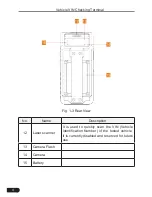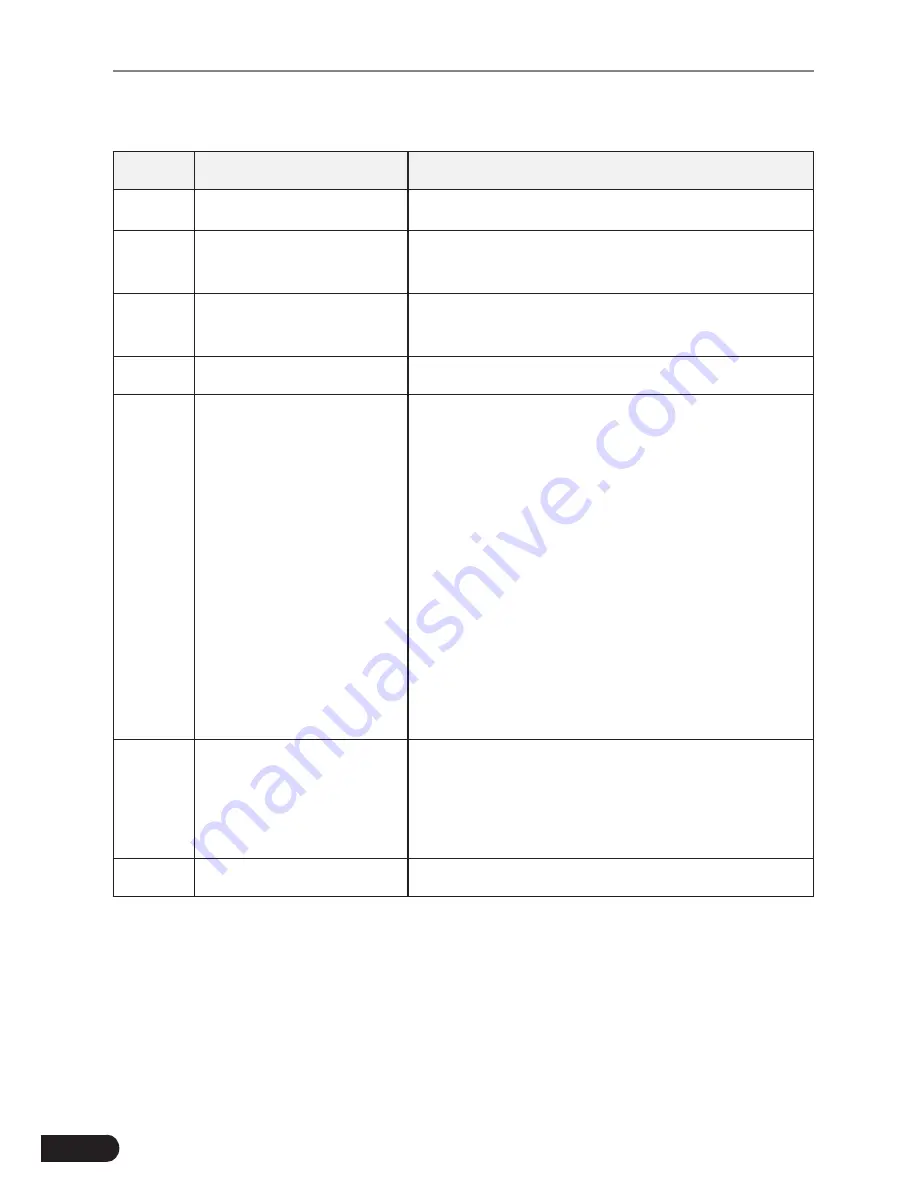
2
Vehicle VIN Checking Terminal
Fig. 1-1 Front View
No.
Name
Description
1
Ambient light sensor
2
Charging LED
Read means Charging, and Green means
Fully Charged.
3
Sockt for diagnostic
cable
For connecting the DB15 female terminal
of the diagnostic cable.
4
Screen
For indicating the test results.
5
Power/Screen lock
button
• In Off mode, press and hold it for 3
seconds to turn the handset on.
• In On mode:
• Press it to activate the LCD if the
LCD is off.
• Press it to turn off the LCD if the
LCD lights up.
• Press and hold it for 3 seconds
and choose "Shut down" from the
pulldown list to turn it off.
• Press and hold it for 10 seconds to
perform forced shutdown.
6
/- buttons
• To adjust the volume.
• Press and hold the [Power] and
[Volume -] buttons at the same time to
take a screenshot.
7
Wrist strap