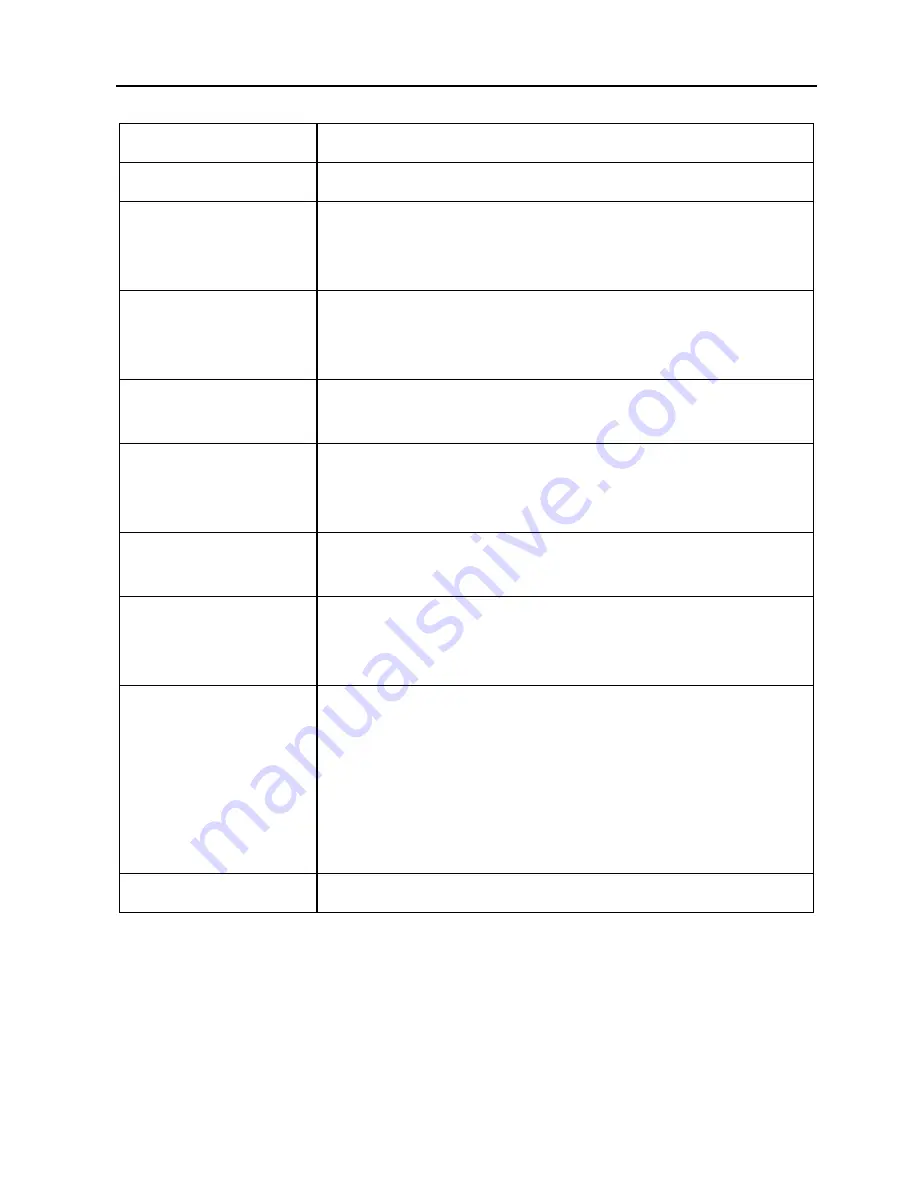
LAUNCH
X-431 PRO (DBSCar V) User Manual
18
operation, without the necessity of starting from scratch.
Software Upgrade
To update vehicle diagnostic software and APK.
Reset
To perform all kinds of common repair & maintenance
items, including electronic throttle position reset, ABS
bleeding, oil lamp reset etc.
Remote Diagnosis
This option aims to help repair shops or technicians
launch instant messaging and remote diagnosis,
making the repair job getting fixed faster.
Diagnostic
Feedback
To feed back the recent 20 diagnostic logs to us for
issue analysis.
Repair Info
Abundant maintenance data are available, which helps
repair professionals diagnose and repair vehicles
efficiently, accurately and profitably.
Testable Models
To view all the vehicle models that the X-431 PAD III
covers.
Personal Center
To manage my connector, my reports, change
password, configure wireless Wi-Fi printer, configure
system settings and logout etc.
golo Business
Manager
A business expansion and customer management
platform developed exclusively for repair shops, on
which you can develop new business, manage golo
customers, monitor customer’s vehicle real-time status,
consult vehicle issues and provide remote assistance
etc. It is unquestionably beneficial to increase
customer’s retention and boost shop revenue.
Other Modules
Includes How-To videos, product manual and FAQ.
4.2.3 Vehicle menu layout
After downloading the diagnostic software, you can go to “Local Diagnosis” to
check if all software are completely downloaded and installed.
Tap “Local Diagnosis”, a screen similar to the following figure appears:
















































