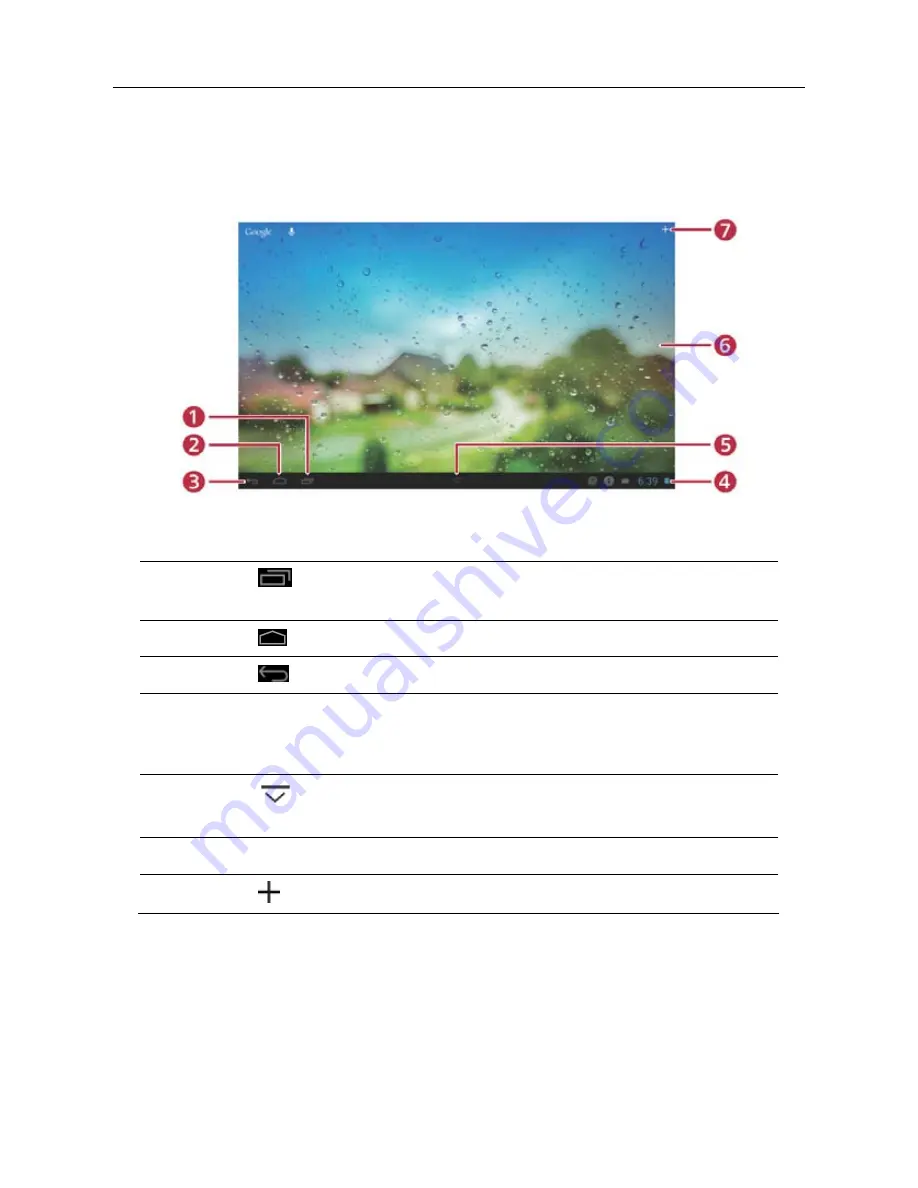
LAUNCH
X-431 V+ User’s Manual — Knowledge of X-431 V+
9
target pattern to unlock it.
2.6 Screen Layout
On-screen keys and status bar are as follows:
1
Tap
to view the recently launched applications and running
applications.
2 Tap to jump to the main menu screen.
3 Tap to return to the previous screen.
4
It shows: system time, Wi-Fi connection status and signal
strength, battery status and other information. Tap the digital
clock to open the notice panel.
5
Tap
to hide operation bar. Swipe the screen from the
bottom to restore it.
6
Display the widget and application icons.
7
Tap
to create a widget.
2.7 Status bar
For detailed indicators, please see the following table.
Summary of Contents for X-431 V+
Page 1: ......
















































