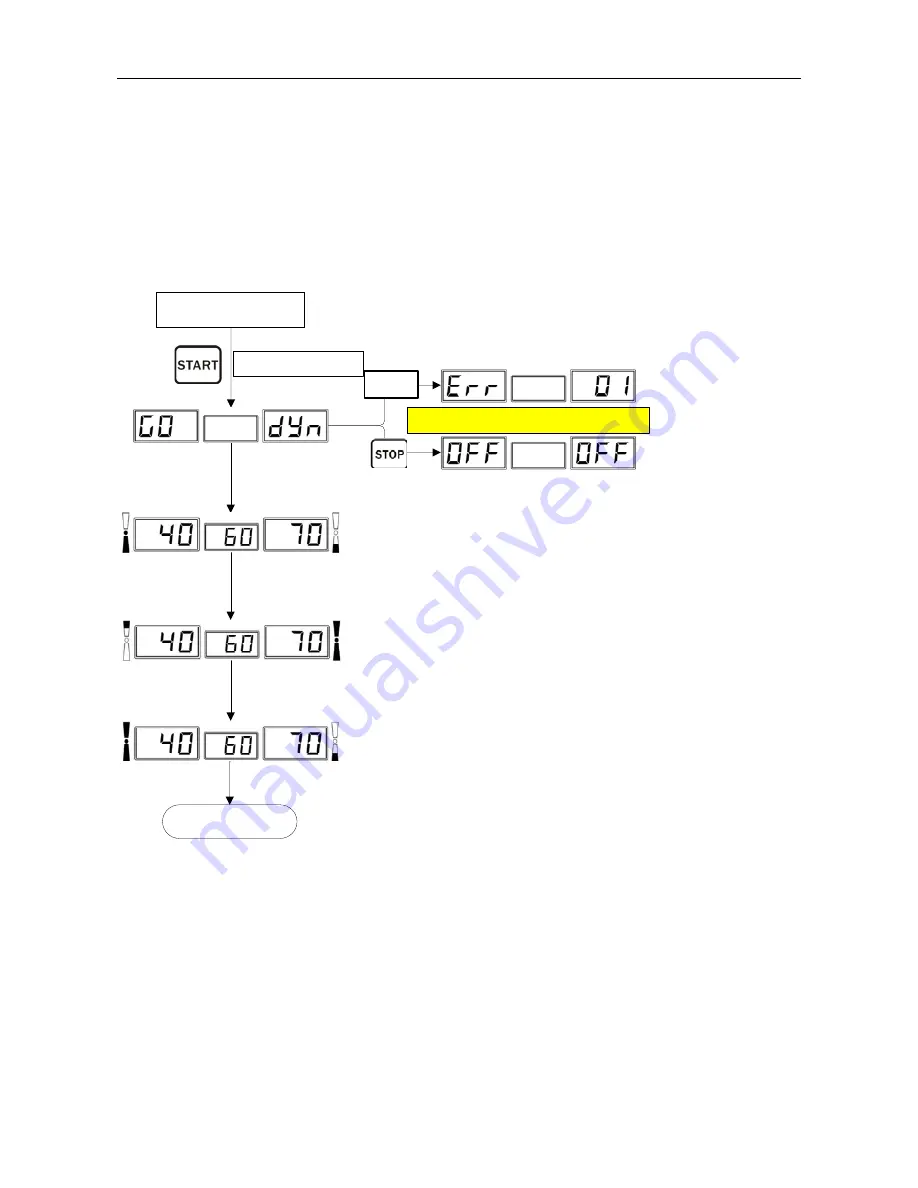
LAUNCH
KWB-511 Wheel Balancer user’s manual
7
5. Standard Dynamic Mode
This function is to test the amount of unbalance on the inside and outside of the rim while a wheel is rotating. Placing
counterweight on the tested position of both sides of the rim according to the displayed unbalance value can eliminate
unbalance.
First, choose standard dynamic mode, then install the Wheel and input parameters, after that follow the process of standard
dynamic operation in Fig10.
Or close the guard
Stop rotating measurement by opening the guard or
pressing STOP key in emergency
After correct input of
wheel parameters
Open the
guard
Measurement finished and the result is
displayed
Rotate the wheel,clamp a counterweight
of the displayed value(eg:70g)on the
outside correction position
Keep rotating,clamp a counterweight of
the displayed value (eg:40g) on the
inside correction position
Balancing finished
Fig10
The three values from left to right shown in Fig10 are unbalance value of the inside rim, static value and unbalance value of
the outside rim respectively. When the left and right unbalance values are 0 and the middle static value is more than 5g, then
by pressing FINE key the unbalance values less than 5g after standard dynamic balance will be displayed on the left and right
side of the screen. Now it is recommended to do static balance to achieve complete balance.
6. Static Mode
After dynamic mode measurement, you can select static mode directly. The balancer will automatically calculate the result of
static mode.

























