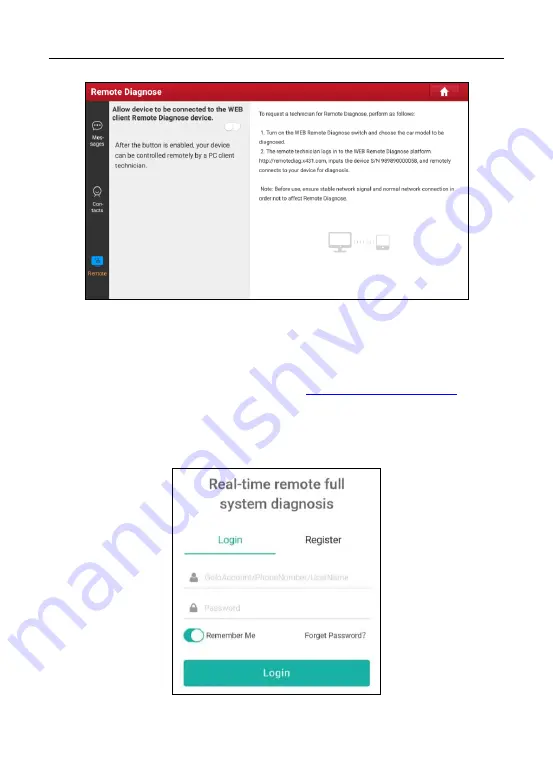
LAUNCH
X-431 EURO TAB II User Manual
60
Fig. 5-38
1. Slide the switch
“Allow device to be connected to the WEB client remote
diagnostic device
” to ON so that the partner can find and access to this
device while using the PC.
2. Notify the partner of the PC client website
. When
the partner opens the link, the PC displays as below:
*Note: Before processing remote diagnosis, please make sure the tablet is properly
connected to the vehicle.
Fig. 5-39
















































