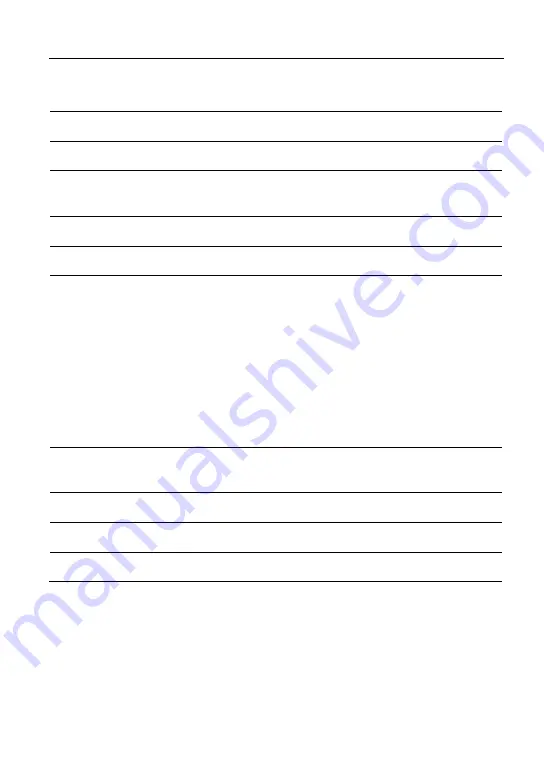
LAUNCH
X-431 PAD III User Manual
6
5
/- Key
To adjust the volume.
6
Reset Switch
7
USB1 Port
Only reserved for Micro USB cable.
8
HDMI Port
To connect an external projector or monitor with
HDMI interface.
9
Memory Card Slot
To insert a memory card for memory extension.
10
Earphone Jack
11
POWER/Screen
Lock Key
In Off mode, press it for 3 seconds to turn the
handset on.
In On mode:
Press it to activate the LCD if the LCD is off.
Press it to turn off the LCD if the LCD lights up.
Press it for 3 seconds to turn it off.
Press it for 8 seconds to perform forced
shutdown.
12
Ambient Light
Sensor
13
Charging LED
14
Touch Screen
15
Front Camera















































