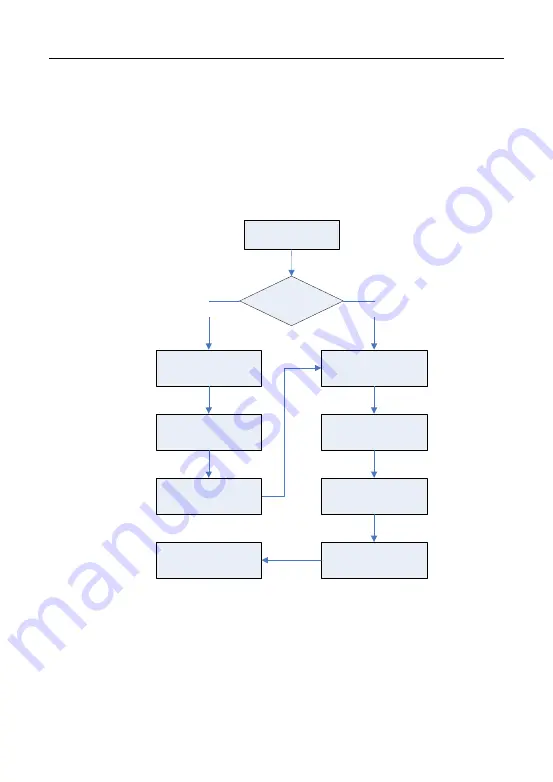
LAUNCH
X-431 PRO Series User Manual
2
4 Initial Use
4.1 Diagnosis Flowchart
For new users, please follow the operation chart shown in Fig. 4-1 to get familiar
with and start using this tool.
Tap
“
Diagnostic
”
Select vehicle
Select test system
Select test function
Select diagnostic
software version
Tap “Login” to
register
Is connector
activated ?
No
Tap “Update” to
update software
Yes
…… (Refer to
Chapter 4.2)
Register & Activate
OK
Fig. 4-1
4.2 User Registration, VCI Activation & Diagnostic Software
Download
4.2.1 User registration
Tap the application icon on the home screen to launch it, and then t
ap “Login” to
enter the login interface of diagnosis software.
















































