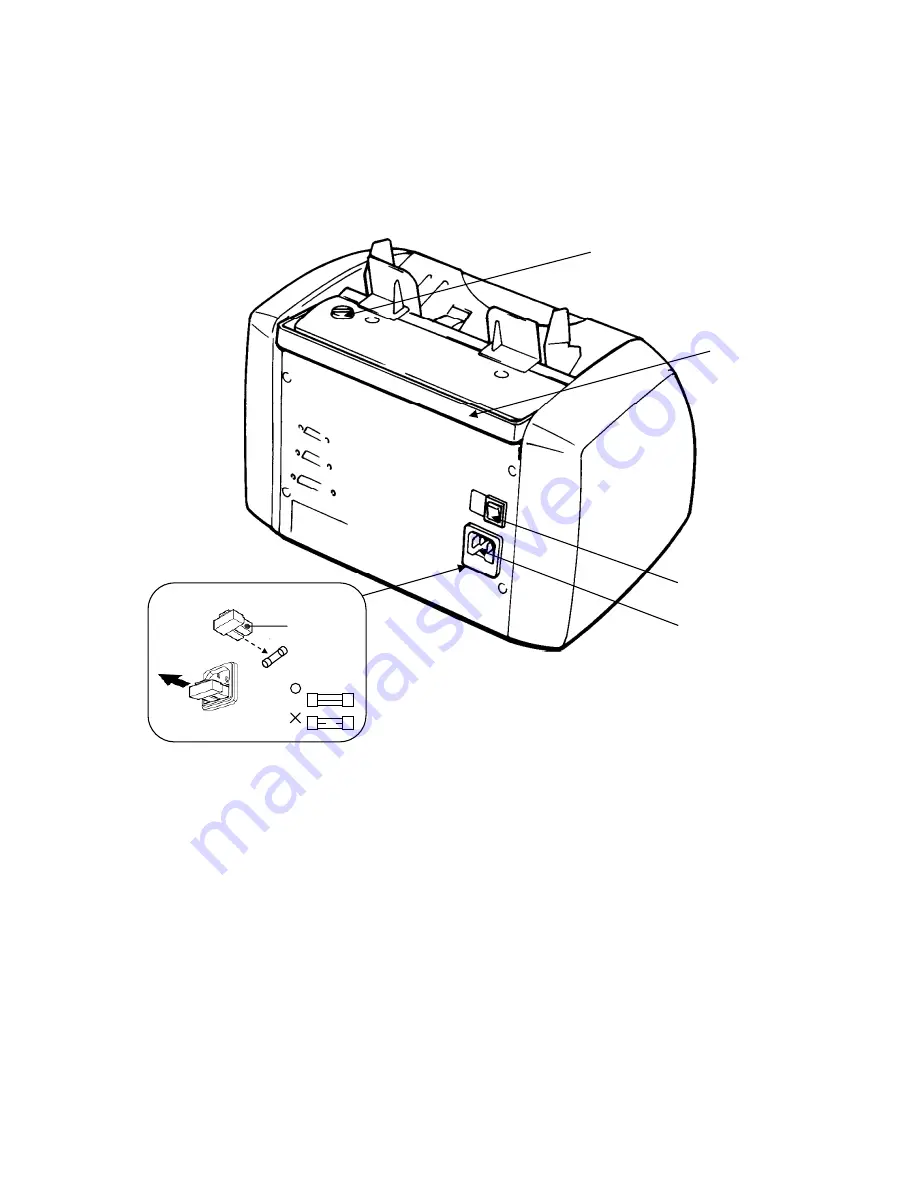
6
■
Rear View
7. Thickness Adjustment Dial
The Dial is to adjust feeding condition. Use a coin to turn the Dial.
If the Display shows “CHn” or “dbL” error during normal counting operation,
adjust the Dial toward the “-“ sign. If the count is performed at an inconstant
speed, adjust the Dial toward the “+” sign.
8. Carrying Handle
It is used for carrying the machine.
9. Power Switch
It is to turn on and off.
10. Power Inlet
It is to connect the Power Cable.
11. Fuses
In case of the fuse is burnt out, use a Fuse with the same capacity for
replacement.
8. Carrying
Handle
7. Thickness Adjustment Dial
9. Power Switch
10. Power Inlet
11. Fuse
Spare Fuse
Summary of Contents for J-700 Series
Page 6: ...4 Notes...
Page 24: ...22 Notes...









































