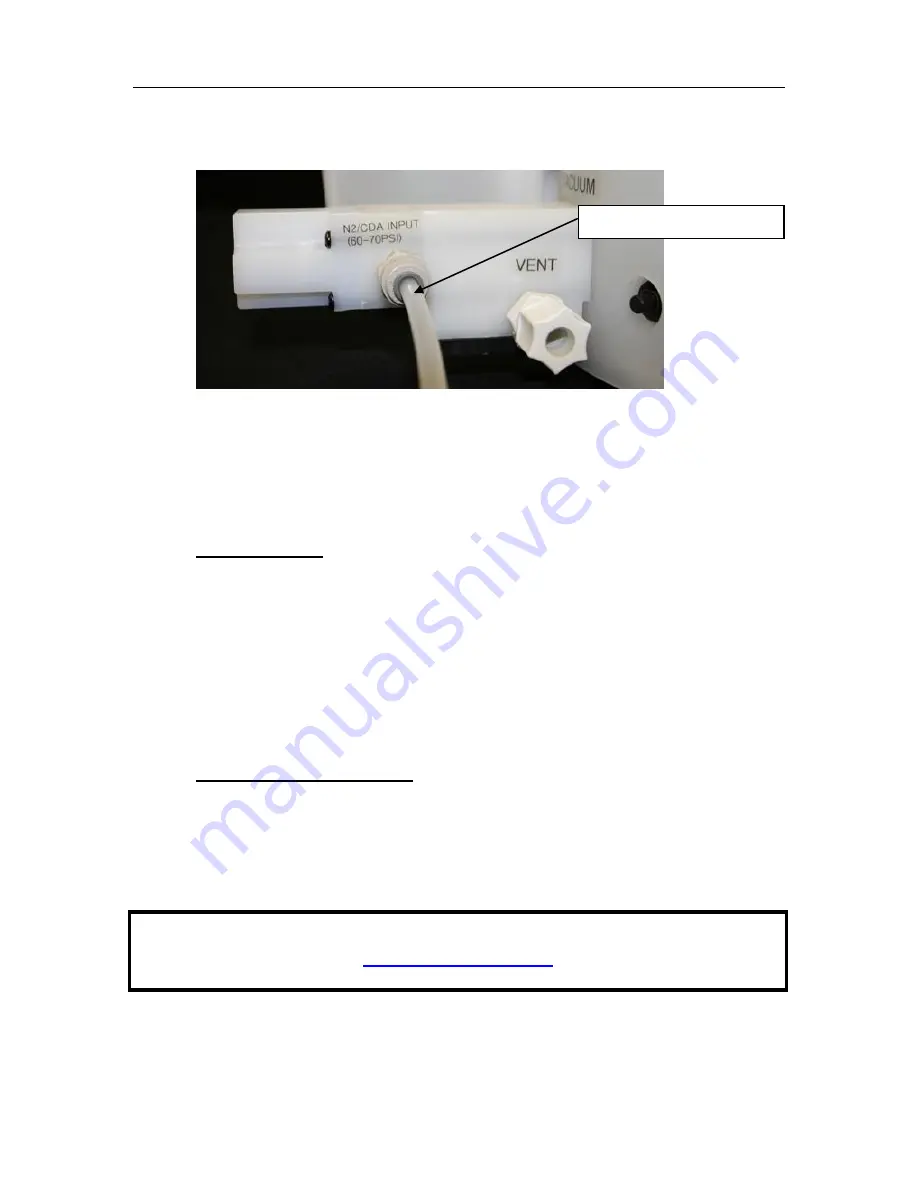
Laurell Technologies
Quick Start WS-650 Series 10/2011 – 10070193.revL
All information contained in this manual is the property of Laurell Technologies Corporation® and is NOT to be edited, reproduced or
distributed without express written permission from a corporate officer.
- 7 -
2.
Connect the output side of the regulator, using the provided ¼” tubing, to the
CDA or N2 input on the vacuum transducer box. See figure 3
Figure 3
3.
3/8” tubing can be connected to vent / exhaust port. Adding a length of tubing
will act as a muffler thereby lowering its noise level. The tubing length may
affect the maximum achievable vacuum. Do not restrict or block the exhaust
output; lower vacuum values may result.
3.0
OPERATION
1.
Set the CDA or N2 pressure to 60psi. Turn on pressure.
2.
Place a substrate onto the vacuum chuck. Press the vacuum key to apply
vacuum to the substrate.
3.
A vacuum will be applied onto the substrate and a vacuum reading will be
displayed in the upper right corner of the LCD.
4.
When the vacuum key is pressed, a “hissing” sound will be generated from the
IV-PVG. This is normal; air flow is exhausted as it creates a vacuum. (There is
no “hissing” sound when vacuum is not turned off)
4.0
TROUBLESHOOTING
1.
If no vacuum is generated try the following;
a.
Check air supply. Is it 60psi? Is it turned on? Is it at the IV-PVG
input?
b.
Check all connections for tightness.
If you need assistance contact support at (215)-699-7278 or email us at
support@laurell.com
CDA/N2 Supply Input








































