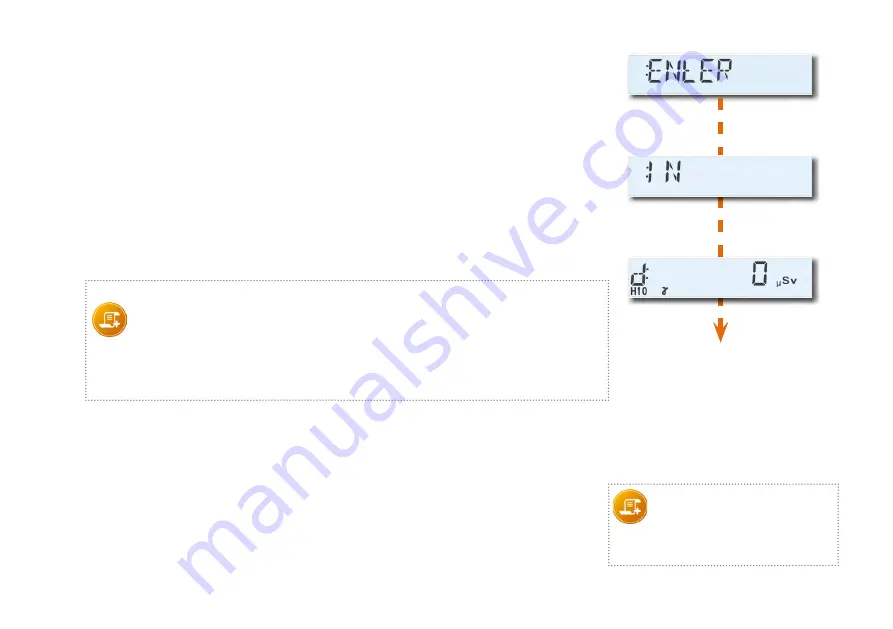
-9-
3.1 Fast Entry Mode
The DMC 3000 can be started up using a simplified and quick procedure.
Fast entry
must be enabled using
dmc
User
software.
When
fast entry
is enabled, the message "
ENtER
" (1) is
displayed. Simply pressing one of the 2 control buttons immediately
switches the DMC 3000 dosimeter into
Run
mode.
The message "
IN
" (2) is briefly displayed.
The dosimeter switches to measurement mode (3).
The display starts to indicate the dose measurement.
Note:
As soon as the dosimeter switches back to Pause mode, the fast entry mode is
disabled.
- To return to fast entry mode set parameters again.
- If the fast entry mode is automatically set, the DMC 3000 will revert to fast entry
mode when back in Pause, assuming no alarm.
(1)
(2)
(3)
Note:
DOSIMASS-DM does not have
the ability to modify the DMC
3000's parameters.
3.2 Operating Modes
DMC 3000 dosimeter can be used in the following modes:
-
Autonomous mode
:
Dosimeter's two buttons can be used to set alarm set points and
switch back and forth between
Pause
and
Run
.
-
Satellite mode
:
dmc
User
software must be used to configure the DMC 3000.
3- Op
er
ation










































