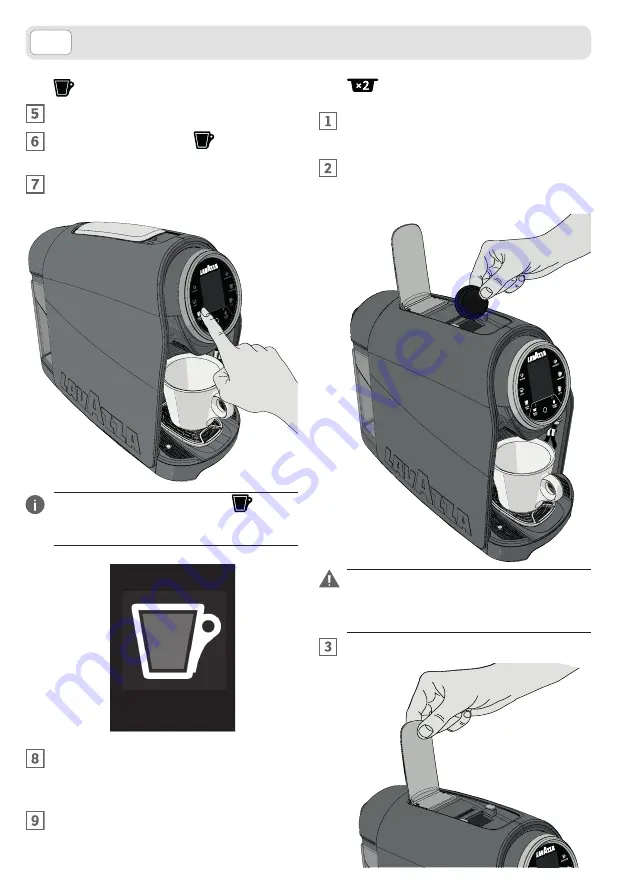
12
EN
PREPARING THE COFFEE
COFFEE 8 OZ.
SELECTION
Place the big cup or glass on the cup rest grid.
Press the COFFEE 8 oz.
button to start
brewing.
The machine will stop delivery automatically
when the programmed measure is reached.
During supply, the COFFEE 8 oz.
button is
turned on with blinking white light, the display
shows the animation of the selected beverage.
For a new supply cycle, wait for supply buttons
and multifunction button turning on with
steady white light.
Once supply is over, lift and then lower the
capsule loading lever to unload the exhausted
capsule.
DOUBLE SHOT BREWING
(only espresso
and brewing with milk)
Place the big cup or glass on the cup rest grid,
then pull up the capsule loading handle.
When the capsule loading handle is open, insert
the LAVAZZA specific x2 coffee capsule in the
appropriate pod-holder.
Never put your fingers or any object in the
pod-holder. Only LAVAZZA specific x2 cof-
fee capsules must be introduced in the
pod-holder.
Lower the capsule loading handle.
Coffee 8 oz.
Summary of Contents for CLASSY Pro LB 1200 USA
Page 1: ...CLASSY Pro Instructions ...
Page 31: ......













































