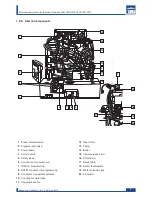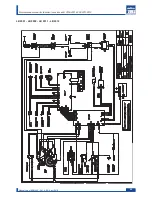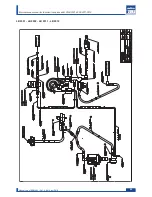Attention
The chosen PASSWORD (default 0000), should be changed during the first machine start up in such away
to prevent unauthorised access.
It is possible to change the password using either the service or the programming menu.
Programming menu
Access to the programming menu (the password is requested)
Service menu
Access to the service menu (the password is requested)
Exit
Exits the programming menu
“Page up/change” button
This button
allows :
- Scrolling the pages within a menu
- Changing the parameters when they
are made editable using the “OK”
button
“Page down/change” button
This button
allows :
- Scrolling the pages within a menu
- Changing the parameters when they
are made editable using the “OK”
button
“OK” (ENTER) button
This button
allows :
- Selecting the displayed function
- Making changeable a parameter/value
- Confirm the parameter/value when it
is made editable
“ESC” button
This button
allows :
Exiting without changing the edited or
selected parameter.
6.3. Programming commands
The buttons of the control panel have different functions when the programming or service menu are entered.
15
Manual code 10083445 / Rel. 0.00 / April 2010
Maintenance manual for technical assistance LB 2300-2301-2302-2311-2312