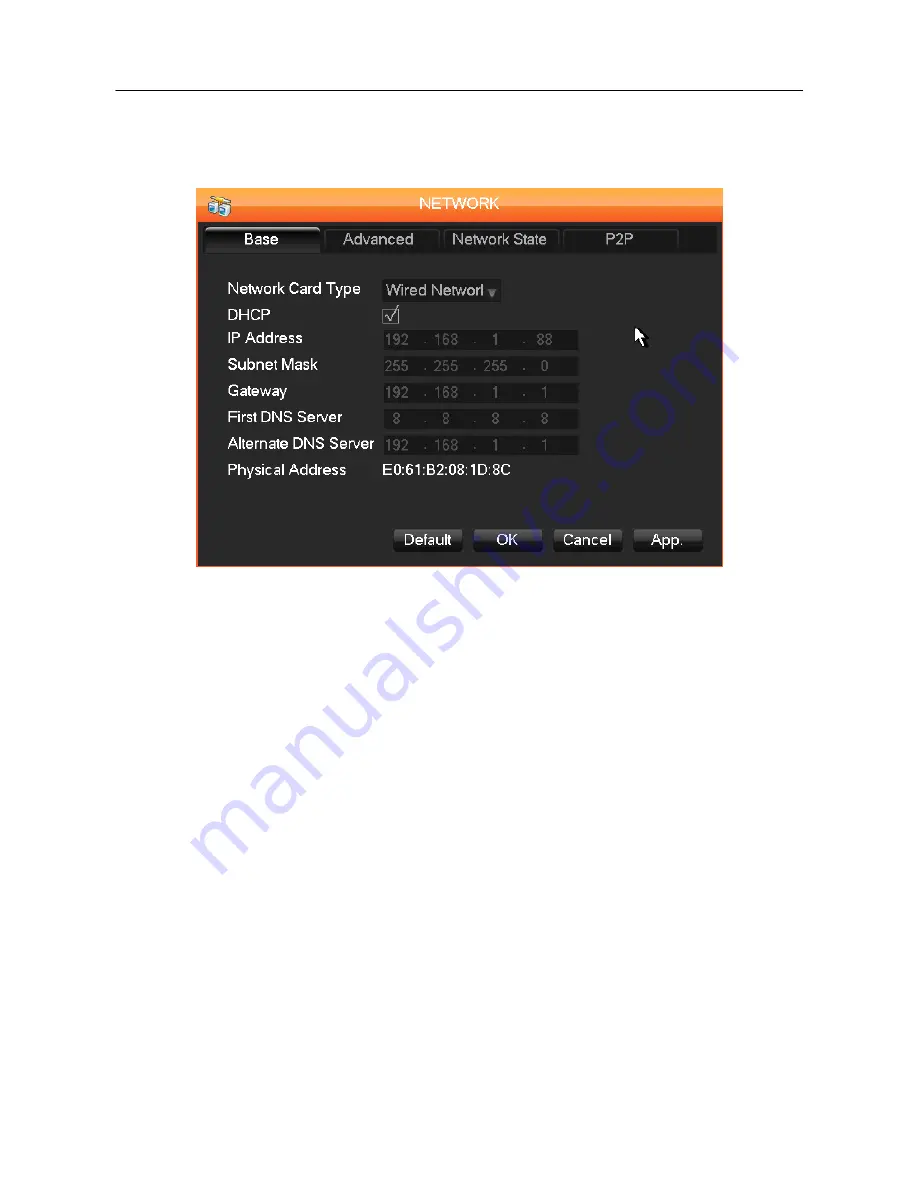
33
NETWORK MENU - The Base Settings Tab
Base settings tab interface Diagram 3-21:
DIAGRAM 3-23 NETW ORK CONFIGURATION-BASE CONFIGURATION
Network Card Type: The network card type is fixed for this device. The DVR has a built-in Wired
Network (LAN) card.
【
DHCP
】
: Enables the DVR to obtain an IP address automatically. Checking the DHCP box (click
on the box) enables this feature. The DVR will search the network for a DHCP server and enter a
dynamic IP address assigned by the server. The assigned dynamic IP address displays in the IP
Address field. You can manually enter a static IP address in the IP Address field if there is no DHCP
service available. If you use the advanced
tab’s PPPoE feature, you can’t set the IP Address,
Subnet Mask and Gateway or use the DHCP feature.
【
IP Address
】
: If you need to assign an IP address manually, enter numbers to modify the IP
Address field, and then set the
【
Subnet Mask
】
and
【
Gateway
】
for the IP Address.
【
First DNS Server
】
: DNS server IP address.
【
Alternate DNS Server
】
: DNS alternate IP address.
【
Physical Address
】
: Inputs physical address of current net port














































