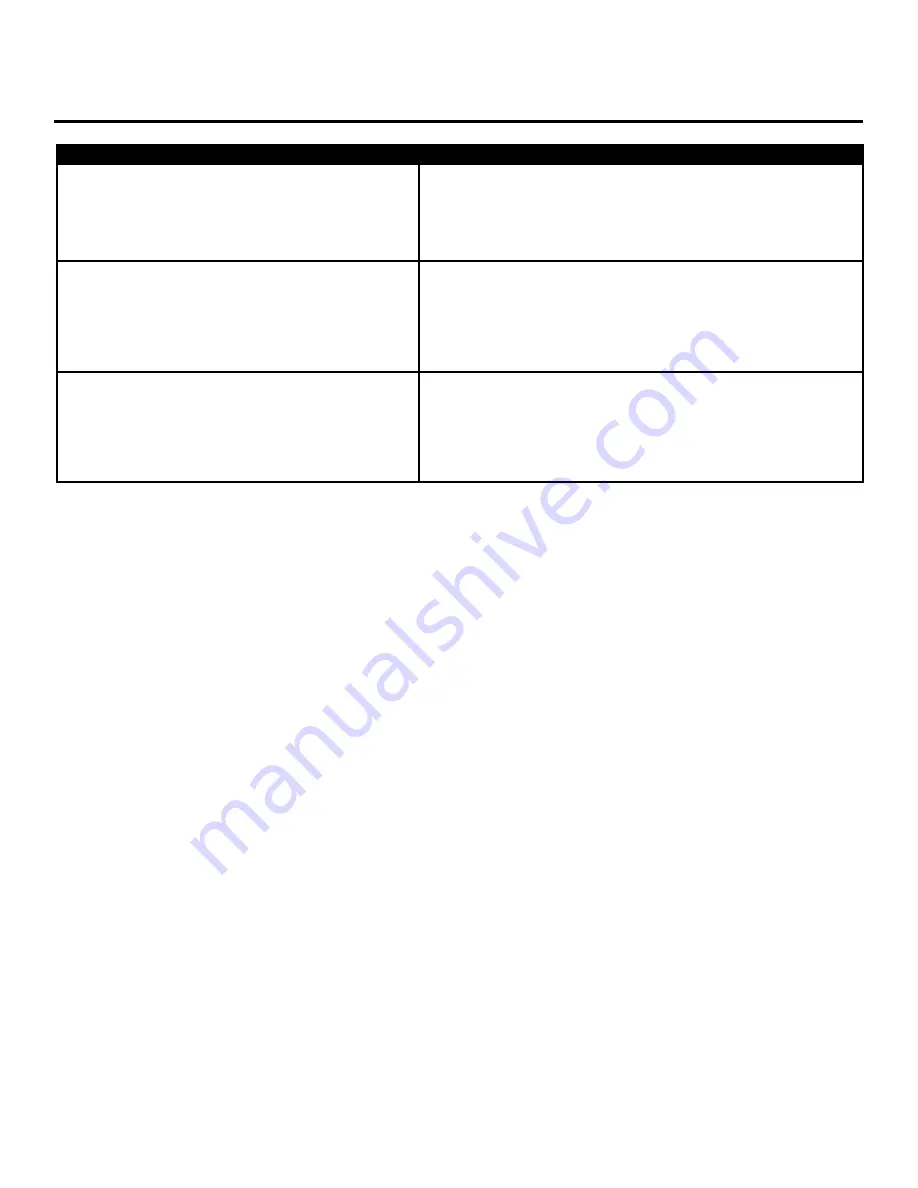
Rev B 92818 Page | 4
Troubleshooting
Problem
Solution
The pump will not draw chemical
1.Check the the foot valve for debris.
2. Check the suction line for cracks or a break in vacuum.
The pump will not dispense chemical
1.
Make sure the pump is powered.
2.
Check the suction tube to make sure there are no
cracks.
3.
Check the programming to make sure a run time is pro-
grammed.
Error Code:
“
1Alr
”
1.
If the motor is excessively overloaded (i.e faulty tube)
the pump executes stop/restart motor cycles (the stop
time increases at every STOP: 0.5 sec .
-
>10 sec.) to
avoid overheating. Replace the tube.
Priming The Pump
Press the switch on to
“
MOM
”
(Momentary Switch). This will prime the pump for the dosing time that is programmed.
Default Settings
As soon as the pump is powered, the display shows
“8888”
for approximately 0.3 seconds, during which the pump runs
a check: If the parameters cannot be read properly from EEPROM, the display shows
“
FAIL
“
and the pump remains on
standby. The default parameters can be reset using the
▲
key (pressed for 4 seconds).
The default settings are:
Delay time = 005
Dosing time = 055
Lock
-
out time = 000
Trigger signal = HI
Calibration = CAL
Old password = 000
After the default settings have been reset, these settings can be modified from the programming menu.
Exit Programming
To exit programming and return to the main menu, scroll the menu using the
▲
key until
“
ESC
”
appears on the display.
Now press PRG key. The pump returns to standby mode and
“
Sby
”
appears on the display. If you changed any values,
the settings will NOT be saved by exiting this way. Move the switch back to
“
ON
”
to operate.
Other Information























