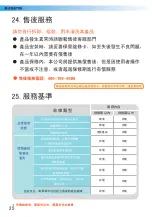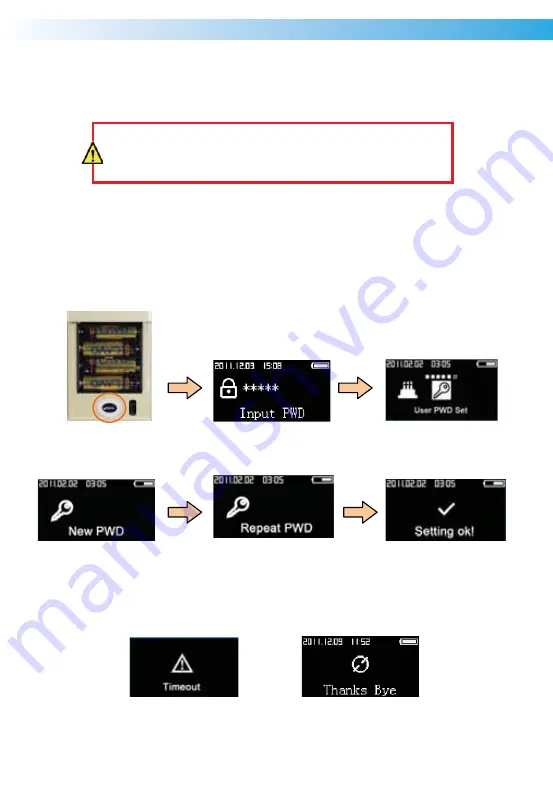
The default password: “
Attention:
1, 2, 3, 4”, please modify your password after
getting the product. The password can be set to 4
̚
12 digits and the
product has only 1 User Password.
Instructions: Open the battery cover on the back and short press the menu button
(Fig. 1.70), input the original Admin Password “1, 2, 3, 4” ended with a “#” (Fig.
1.71) to enter the interface to Set User Password (Fig. 1.72), please input a new
password (Fig. 1.8) which is also ended with a “#”, the system will display (Fig 1.9)
for confirmation, input the new password again ended with a “#”, and the system will
automatically jump out of the interface of Setting OK (Fig. 1.10) after the password is
set.
Open back battery cover,
short press menu button
(Fig. 1.70)
Input original Admin Pwd
“1, 2, 3, 4” ended with a “#”
(Fig. 1.71)
Slide finger right to Item 6 to
enter interface of Set User Pwd
(Fig. 1.72)
Please input a new Pwd
(Fig. 1.8)
Input new Pwd again ended
with a “#” for confirmation
(Fig. 1.9)
Interface of Setting OK
(Fig. 1.10)
In case of overtime operation, an interface of operation time out displays (Fig: 1.11)
11. Password Setting
a. To Set User Password
LAVO Smart Lock
(Fig: 1.11)
Summary of Contents for LE90011A
Page 1: ...User Manual LE90011A LE90011A ...
Page 2: ... ᄬ ै ...
Page 3: ... ...
Page 4: ... ...
Page 5: ... ...
Page 7: ...4 ...
Page 8: ... ᓖፀǖ ධฝ 86 Ⴤ ऱါLj ౯ ۣሙ ኟᓞLj ਈ ऱါLj ᒇ ኟᓞۣሙ ă ...
Page 9: ... 㽟೪ PHQX ೪ ೪ ...
Page 10: ... ఎ૦ઙෂ ၒྜྷම൩ ږ ၄ᒎ ෂ ᓍ ݩ ...
Page 11: ... ...
Page 12: ... ...
Page 17: ... ...
Page 25: ... ྟ 䀁㕂 Փ ᰖ ᛣџ ...
Page 26: ...ᬙ 䱰 串 ൟ ࢭܻᆍ ֱׂᳳҹܻ ֱׂᳳҹ ۳ ۳ ۳ ۳ ۳ ۳ ۳ ۳ ۳ ۳ ۳ ۳ ۳ ۳ ۳ ۳ ۳ ક ...
Page 27: ...User Manual Intelligent Fingerprint Combination Lock LE90011A ...
Page 30: ...LAVO Smart Lock ...
Page 37: ...LAVO Smart Lock ...
Page 38: ...LAVO Smart Lock ...