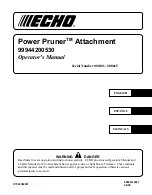14
OPERATION
INTENDED USE
ON/OFF SWITCH
(SEE FIG. 18)
• Press the unlock button (4) on either side and
hold it in position.
• Press the on/off switch (3) to switch the product on
(Fig. 19).
• Release the on/off switch (3) to switch the product off.
This grass trimmer CLGT1810S01 is with rated battery voltage of 18 V . 18LC02-ETL
designates the respective charger with a charging voltage of 20.8 V .
The product is intended for cutting weed, grass or similar soft vegetation in areas that are hard to
reach, e.g. under bushes, on slopes and edges. It may not be used to work on unusual thick, dry or
wet grass, e.g. pasture grass, or to shred leaves.
This product is intended for private domestic use only, not for any commercial trade use. It must not
be used for any purposes other than those described.
Adjust the angle of the trimmer head (19) according to the intended operation.
• Pull the Angle adjustment button (10) backward and hold it in position (Fig. 21).
• Adjust to desired position: Adjust to 0° when trimming grass on flat ground (Fig. 21). Adjust to
90° or 180° when trimming near edges and walls (Fig. 22, 23).
• Ensure that the Angle adjustment button (10) snaps in place.
Fig. 18
4
3
ADJUSTING SHAFT LENGTH
(SEE FIGS. 19-20)
ADJUSTING POWER HEAD ANGLE
(SEE FIGS. 21-23)
Adjust the length to suit your height. We recommend always using the product with the pole fully
extended (12).
• Loosen the locking sleeve (11)
in an anticlockwise direction.
• Pull the telescopic pole (12)
to desired length.
• Tighten the locking sleeve
(11) in a clockwise direction.
Fig. 20
Retracted
Fig. 19
fully extended
Summary of Contents for CLGT1810S01
Page 25: ...25 EXPLODED VIEW CLGT1810S01 EXPLODED VIEW ...
Page 27: ...27 NOTES ...
Page 52: ...VUE ÉCLATÉE VUE ÉCLATÉE DU MODÈLE CLGT1810S01 52 ...
Page 54: ...54 REMARQUES ...