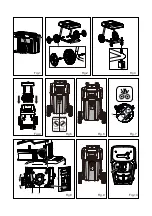21
TROUBLESHOOTING
PROBLEM
POSSIBLE CAUSE
SOLUTION
The shredder will not
start.
The collection box is not fitted
correctly.
Push the collection box firmly to its
correct position and place the collection
box safety switch to the ‘LOCK’ position.
The blade housing cover is not
re-fitted correctly, interlocked
switch not engaged.
Check to make sure the cover is
fitted correctly. Refer to Removing the
Blockages section on page 19-20.
Overload protection tripped.
To switch back on, start by turning the
operation mode selection switch to the
middle ‘OFF’ position, and then press the
reset switch. Switch the shredder on.
No power supply.
Check the socket, fuse, cable, wire and
plug and have any repairs carried out by
a qualified person.
Garden waste is not
drawn in.
Cylinder is running in reverse.
Change rotational direction using the
operation mode selection switch.
Operation mode selection switch
is defective.
Contact the After Sales Helpline.
Shredding material is too soft.
Use the pusher or add dry twigs/
branches.
Shredder blade remains
jammed.
Clear the jams. Refer to Removing the
Blockages section on page 19-20.
Material is not
shredded properly.
Pressure plate is incorrectly
adjusted.
Re-adjust the pressure plate. Refer to
Cutting Blade Gap Adjustment section on
page 16-17.
Only perform the steps described within these instructions! All further inspection, maintenance and
repair work must be performed by a qualified specialist.
Gloves and appropriate protective clothing must be worn when performing these instructions.
Always turn off the machine, disconnect it from the power supply, and let the product cool down
before making any adjustment.
WARNING
Summary of Contents for SDS2810
Page 2: ......
Page 3: ...3 9 1 2 4 5 6 7 8 10 11 12 13 17 15 14 16 19 20 18...
Page 23: ......
Page 25: ...Fig 13 Fig 11 Fig 12...