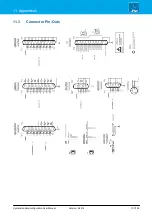crystal standard configuration User Manual
Version: 6.4.0/4
127/149
10. Maintenance
10.2
Compact Engine Procedures
10.2.1
Status LEDs
Front View
The ETHERNET, CAN and RS422 ports include a number of LEDs which can be useful.
ETHERNET
LED 1 (left): yellow, lit = valid network link.
LED 2 (right): green, flashing = data transfer.
CAN
LED 1 (left): green, flashing = data received.
LED 2 (right): green, flashing = data transmitted.
RS422
LED 1 (left): green, flashing = data transfer.
LED 2 (right)
System Run
LED: green, flashing = the control system has booted and is running normally.
10.2.2
Service Mode
Front View
The Compact Engine can be booted in service mode to perform diagnostics.
1.
Power off the device.
2.
Press and hold the two buttons to the right of the status display – marked
>>
and
OK
– and power on.
At the end of the boot-up, the status display shows that the unit is now in “boot” mode (in the bottom left-hand
corner):
3.
Press the
>>
button to page through the available diagnostics.
4.
When you have completed your tests, you can return the device to normal operation by pressing the
button.