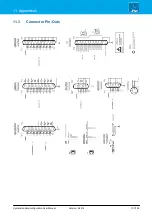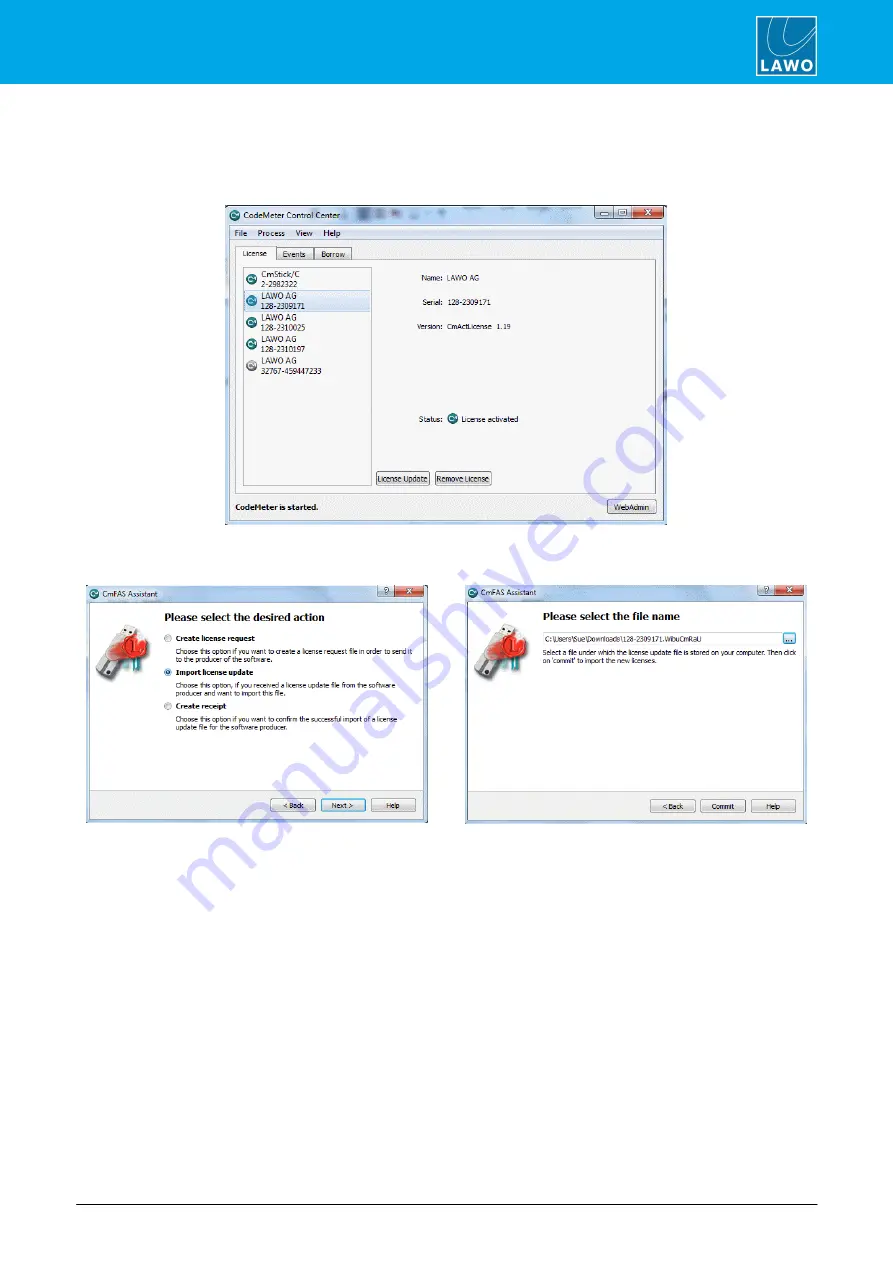
crystal standard configuration User Manual
Version: 6.4.0/4
145/149
11. Appendices
Importing the License Update
1.
On the original computer re-open the 'CodeMeter Control Center' and select the Cm container for the
license update. Note that this must be the same container as the one selected earlier (during the License
Request).
2.
Select
License Update
and follow the instructions given by the 'CmFAS Assistant' - when prompted,
select Import License update and choose the update file (downloaded from the License portal):
3.
Select
Commit
to action the update - the license is activated and you can close the 'CodeMeter Control
Center'.
4.
You can now return to your Lawo application or install your USB license dongle - all licensed features
should be available.