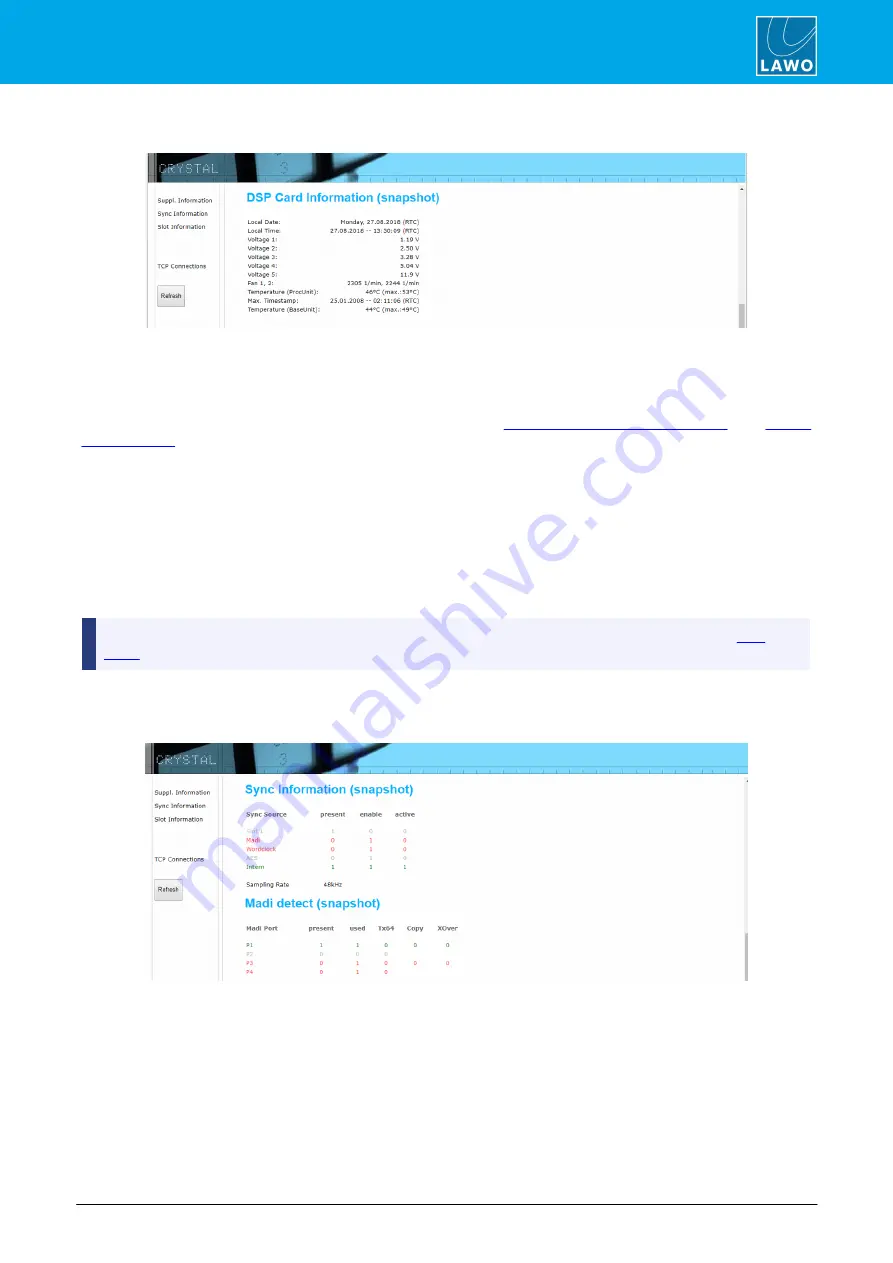
crystal standard configuration User Manual
Version: 6.4.0/4
121/149
9. The Web UI
9.3.2
DSP Card Information
The
DSP Card Information
shows the system date and time, and feedback on the physical state of the
Compact Engine hardware.
The system date and time is provided by your network’s NTP server. If an NTP server is not present, then the
internal Real Time Clock (RTC) is used. This can be reset using SoP Explorer. The time zone can also be
edited by opening a Telnet session to the Compact Engine. See
Setting the System Date and Time
, and
.
The fields show:
·
Local Date and Local Time
– the current system date and time.
·
Voltage
– the current voltages within the system.
·
Fan 1 and 2
– the fan speeds within the Compact Engine.
·
Temperature (Proc Unit & Compact Engine)
– the current internal temperatures of the Compact
Engine. In brackets (), you will see the maximum temperature which has been reached. The
Max.
Timestamp
displays when the maximum temperature was reached.
The temperature snapshots should only be used as a guide. Please refer to the Compact Engine
9.3.3
Sync Information
The
Sync Information
shows the status of the sync sources:
·
Sync Source
– the sync signal status:
o
If
present
=
1
, there is a valid sync signal.
o
If
enable
=
1
, then the sync source is enabled in the configuration.
o
If
active
=
1
, then this is the active sync source for the system.
·
Sampling Rate
– the operating frequency for the system (e.g.
48kHz
).
















































