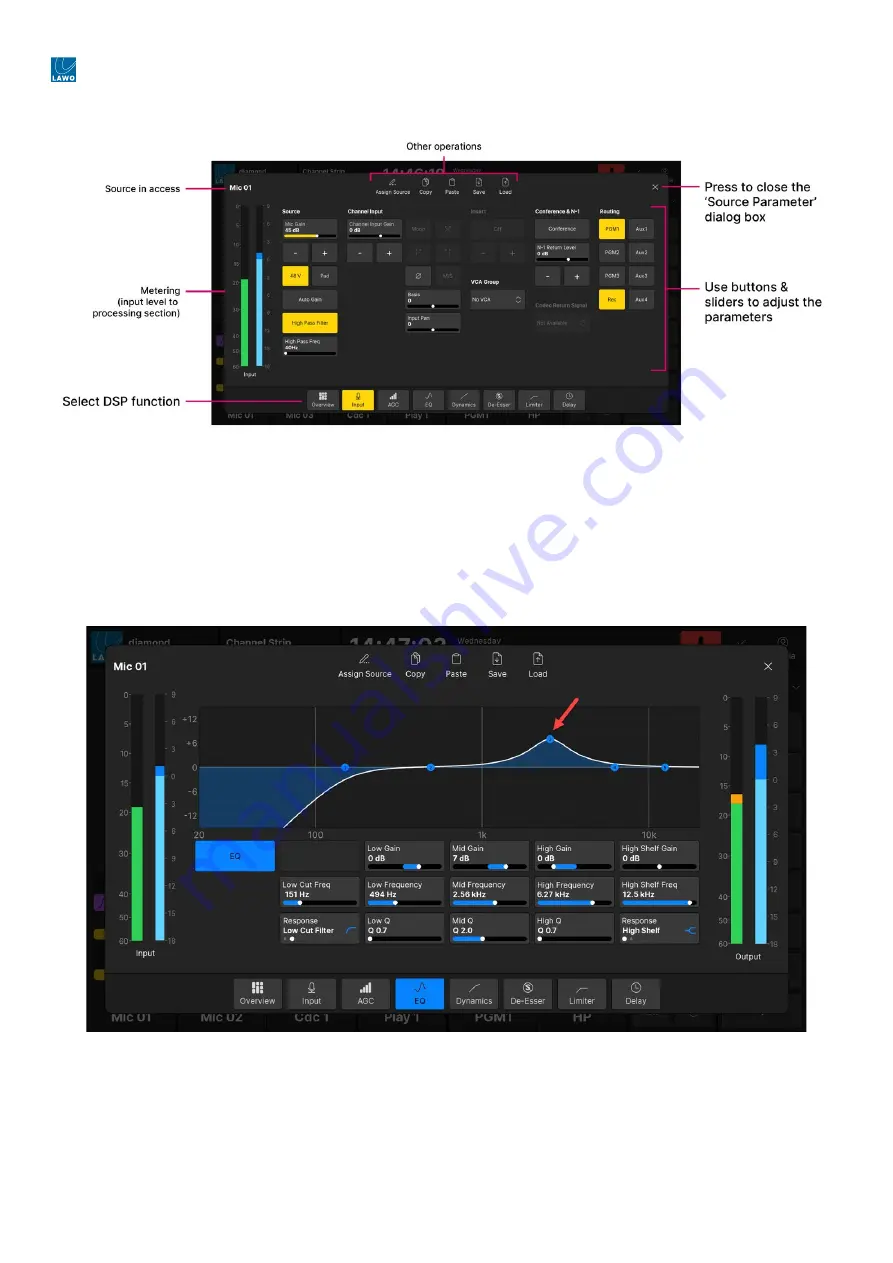
diamond - User Manual
Version: 8.0.0/1
Exported on: 24 October, 2023
114
/
228
•
•
•
•
•
On the GUI...
All of the parameters are shown on a single page:
For switched parameters, touch the button to turn the option on or off: lit = on; unlit = off.
For variable parameters, touch and drag anywhere inside the parameter box: either left/right or up/down. Or use the on-
screen
+
and
-
buttons.
If an option is greyed out, then the parameter is not available. For example, the stereo input options are not available for
a mono source.
On the
EQ
page, you can touch and drag the numbered points on the EQ curve to adjust the gain and frequency of each
band.
On the
EQ
and
Dynamics
pages, the curve provides an easy way to check if the processing is turned on or off:
Curve (filled) = processing on.
Curve (not filled) = processing off.
















































