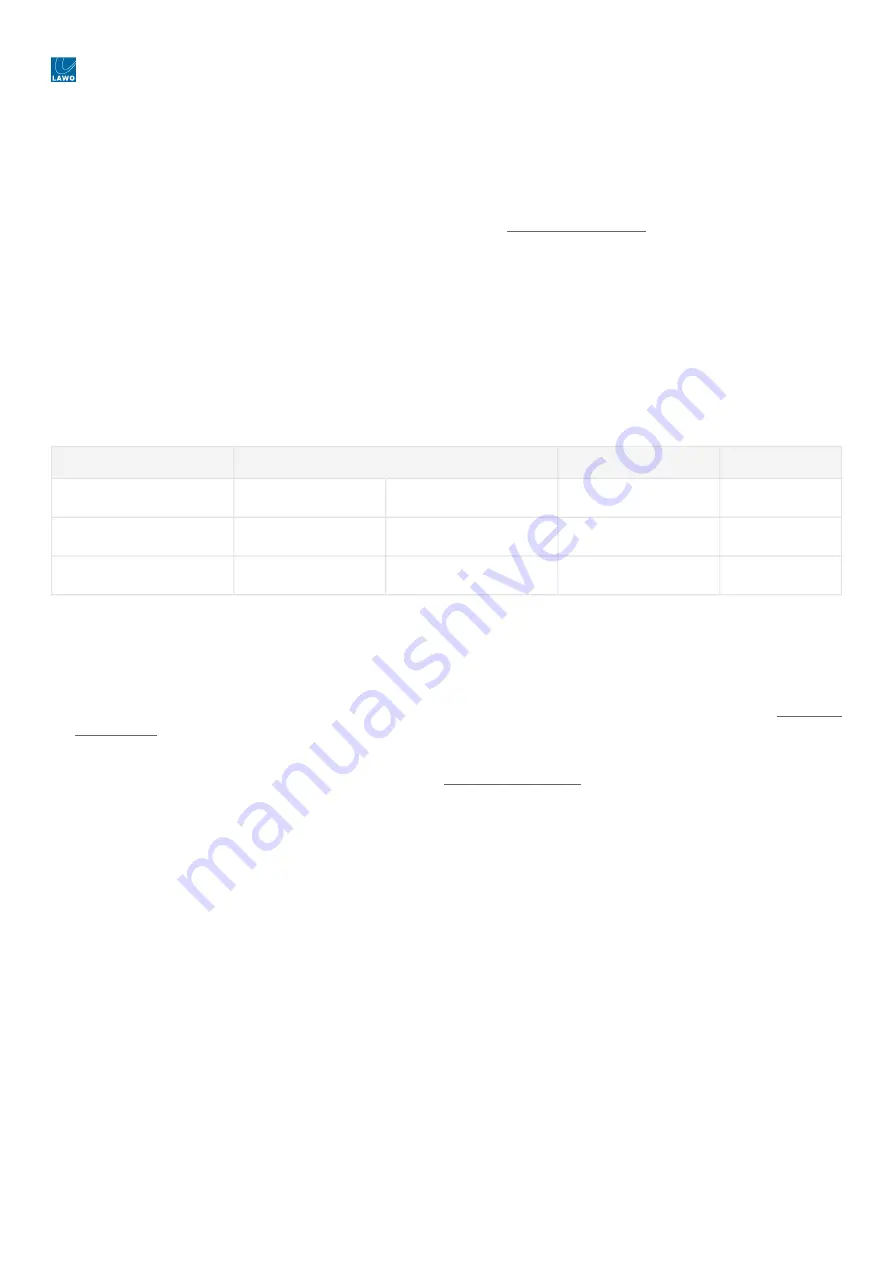
diamond - User Manual
Version: 8.0.0/1
Exported on: 24 October, 2023
60
/
228
•
•
•
•
•
•
•
•
5.5 diamond - Network Settings
This topic describes how to configure the network settings for the diamond frame(s) and Power Core control ports.
Active Network Ports
Each diamond frame is equipped with a single ETHERNET
port. The
communication mode of the IP module determines
whether the ETHERNET port is active.
ETHERNET (active) when mode = IP or CAN+IP.
ETHERNET (inactive) when mode = CAN.
Power Core is equipped with two control ports that are always active: dwc0 and dwc1.
Default Network Settings
By default, the network interfaces are assigned the following IP addresses. Note that Power Core can handle static IP
addresses only; DHCP is not supported.
Network Port
IP Address
Subnet Mask
Gateway
diamond - ETHERNET
Static only
192.168.101.241
255.255.255.0
0.0.0.0
Power Core - dwc0
Static only
192.168.101.240
255.255.255.0
0.0.0.0
Power Core - dwc1
Static only
192.168.102.240
255.255.255.0
0.0.0.0
Current Network Settings
You can check the current network settings as follows.
For Power Core, the dwc0 settings are shown on is front panel display.
For diamond, the IP module (ETHERNET port) settings are shown on the surface displays during boot-up.
On the diamond surface, you can reset the ETHERNET port to its default IP address by pressing the 3 upper left buttons on
the IP module (during boot-up). Note that this also resets the communication mode of the module to
IP
.
Editing the Network Settings
The network settings can be edited by opening a Web UI connection to Power Core and then diamond. You will need to do
this if you are installing more than one system (to avoid any IP conflicts).
1. For the initial setup, best practice is to connect your configuration PC directly to each device.
For Power Core, it is recommended to use the first control port (dwc0).
For diamond, use the ETHERNET port.
2. The Web UI can be reached by entering the IP address of the connected port.
For Power Core (dwc0 port), the default IP = 192.168.101.240
For diamond (ETHERNET port), the default IP = 192.168.101.241
Log in as either Supervisor or Administrator. The default passwords
are
orion
for Supervisor and
hydra
for Administrator.
















































