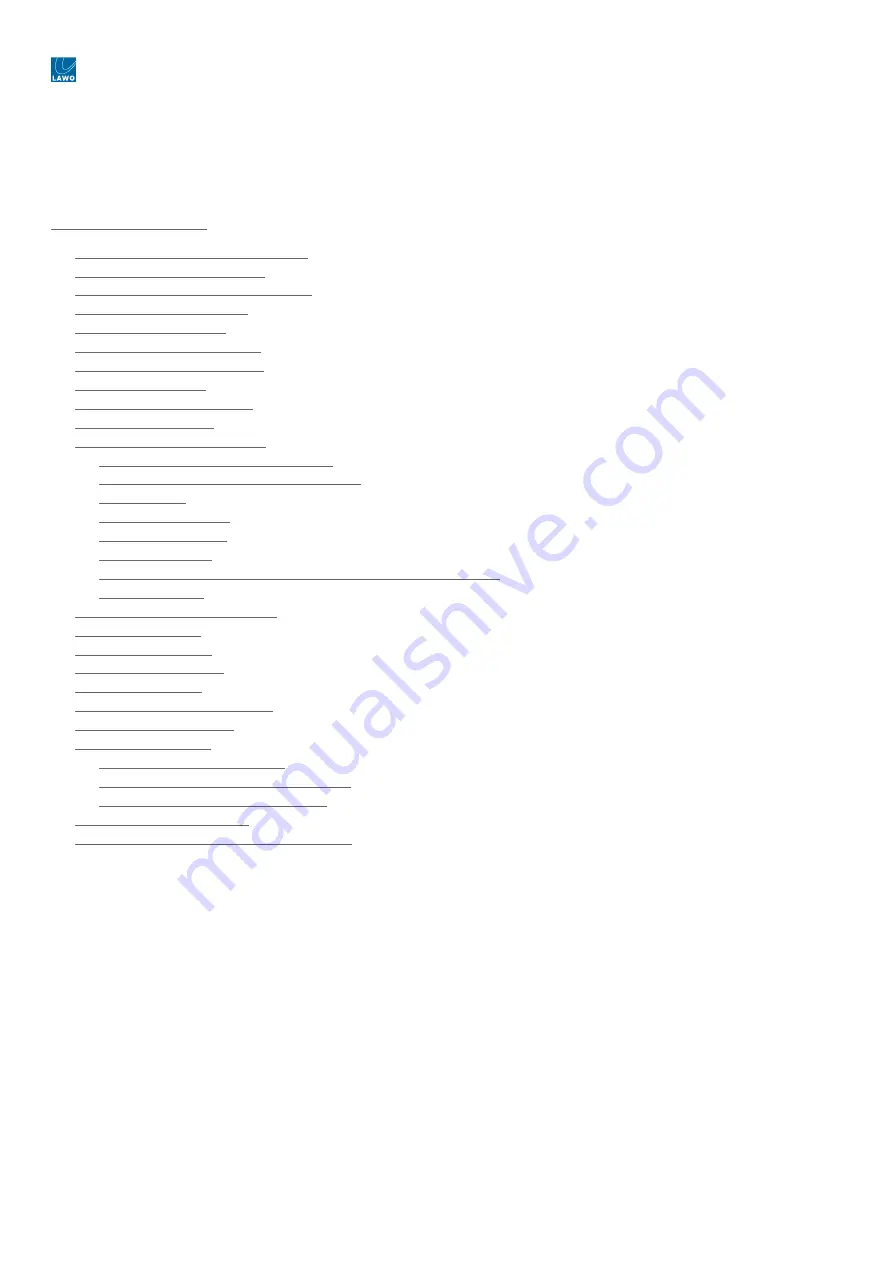
diamond - User Manual
Version: 8.0.0/1
Exported on: 24 October, 2023
81
/
228
•
•
•
•
•
•
•
•
•
•
•
◦
◦
◦
◦
◦
◦
◦
◦
•
•
•
•
•
•
•
•
◦
◦
◦
•
•
6 diamond - Operation
This chapter describes the operation once the system is installed and configured.
Where applicable, the examples used describe the standard configuration. If your surface or GUI looks different, then you
may be running a custom configuration. You can learn more about how to customize the console, using ON-AIR Designer, in
diamond - Configuration.
diamond - Control Surface Overview
diamond - Fader Strip Control
diamond - Source-Specific Functions
diamond - Central Controls
diamond - Powering On
diamond - Fader Strip Assign
diamond - Input Gain and Pan
diamond - Auto Gain
diamond - Stream Selection
diamond - Bus Assign
diamond - Source Parameters
diamond - Input and Pan Parameters
diamond - Automatic Gain Compensation
diamond - EQ
diamond - Dynamics
diamond - De-Esser
diamond - Limiter
diamond - Relative System Level and the Dynamics Processing
diamond - Delay
diamond - Sum Bus Parameters
diamond - Metering
diamond - Monitoring
diamond - PFL and AFL
diamond - Talkback
diamond - Conference and N-1
diamond - VCA Grouping
diamond - Snapshots
diamond - Snapshot Settings
diamond - Using the System Snapshots
diamond - Using the GUI Snapshots
diamond - The Setup Menu
diamond - Working with Extension Modules
















































