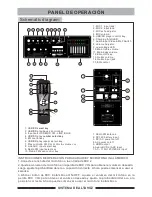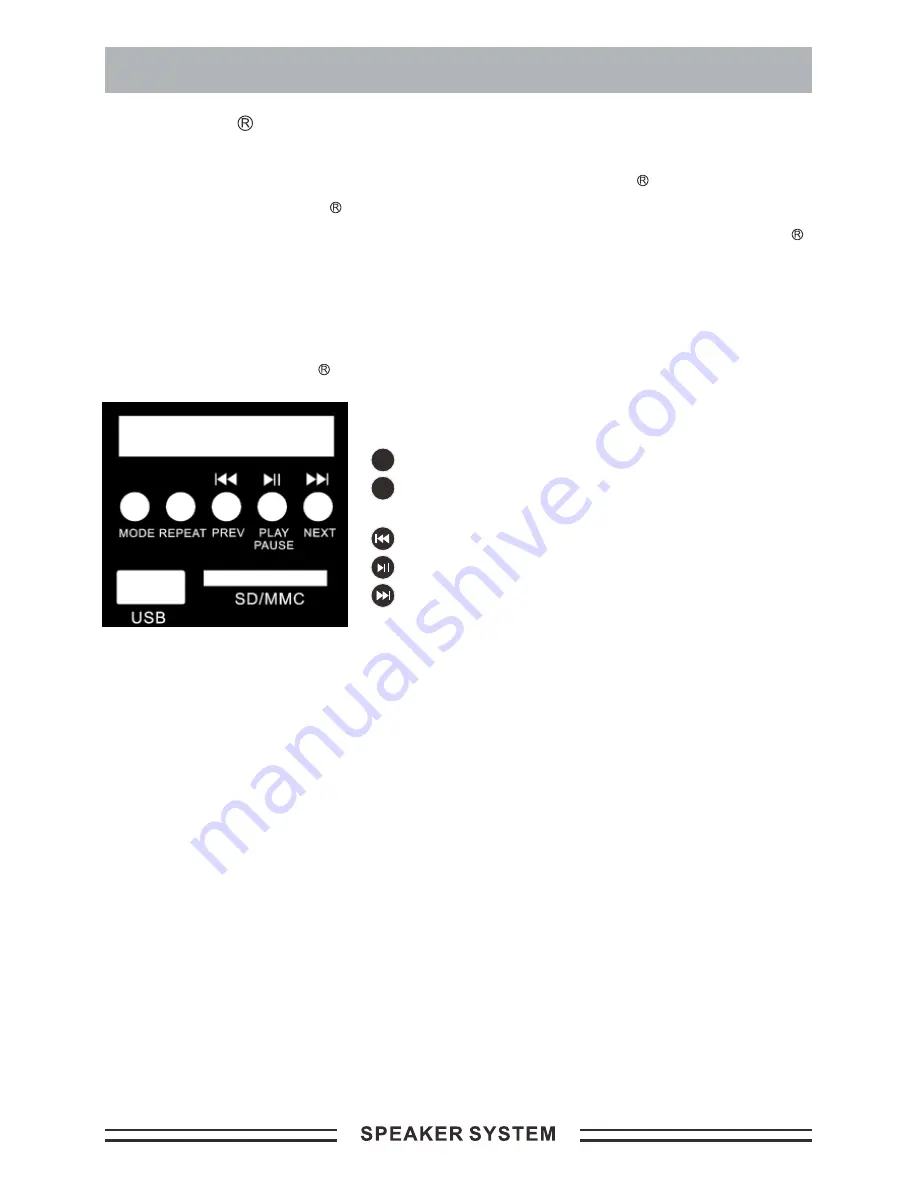
OPERATION PANEL
1. Please press the “MODE” button to start the Bluetooth connection. This
will turn on the Bluetooth flashing LED light on the control panel.
2. Your unit will now be ready to pair with your mobile device via Bluetooth .
From your mobile device scan for “LAX-MAX”. The password for connection is
“0000” and once you have paired your device to the DJ system, the LED
flashing light will become solid.
3. You can control the volume and tracks from the unit’s control panel or from
your external Bluetooth enabled device.
Bluetooth Connection:
Matters need attention:
Battery is integrated in the unit with an auto protection function.When
the battery is out of power and you need to recharge your speaker unit
be sure the power switch is ON before you connect the system to 110V
power plug. When your unit is charging the red LED indicator will be ON.
PLEASE NOTE: If you do not set the power switch to ON before charging
the unit, the battery auto protection will take effect and the unit will
NOT charge.
1.
Full recharge takes 8-12 hours
Voltage for recharge must be ~110V-120V
When you are using your unit while it is plugged to an external power
source,be sure the battery switch is ON.
To protect the lifespan of the built in battery ,be sure to fully charge
your unit on the same day the battery runs out. Not charging your unit
right away can hurt the long term life span of your unit.
When you change fuse, please use model (10A)
2.
3.
4.
5.
6.
MODE : AUX . BLUE . USB/SD . FM;
PREV OR RADIO FM CHANNEL -
NEXT OR RADIO FM
PL/PA OR RADIO FM SCAN
REPEAT : PRESS ONE TIME REPEAT
SINGLE, PRESS TWO TIMES REPEAT ALL