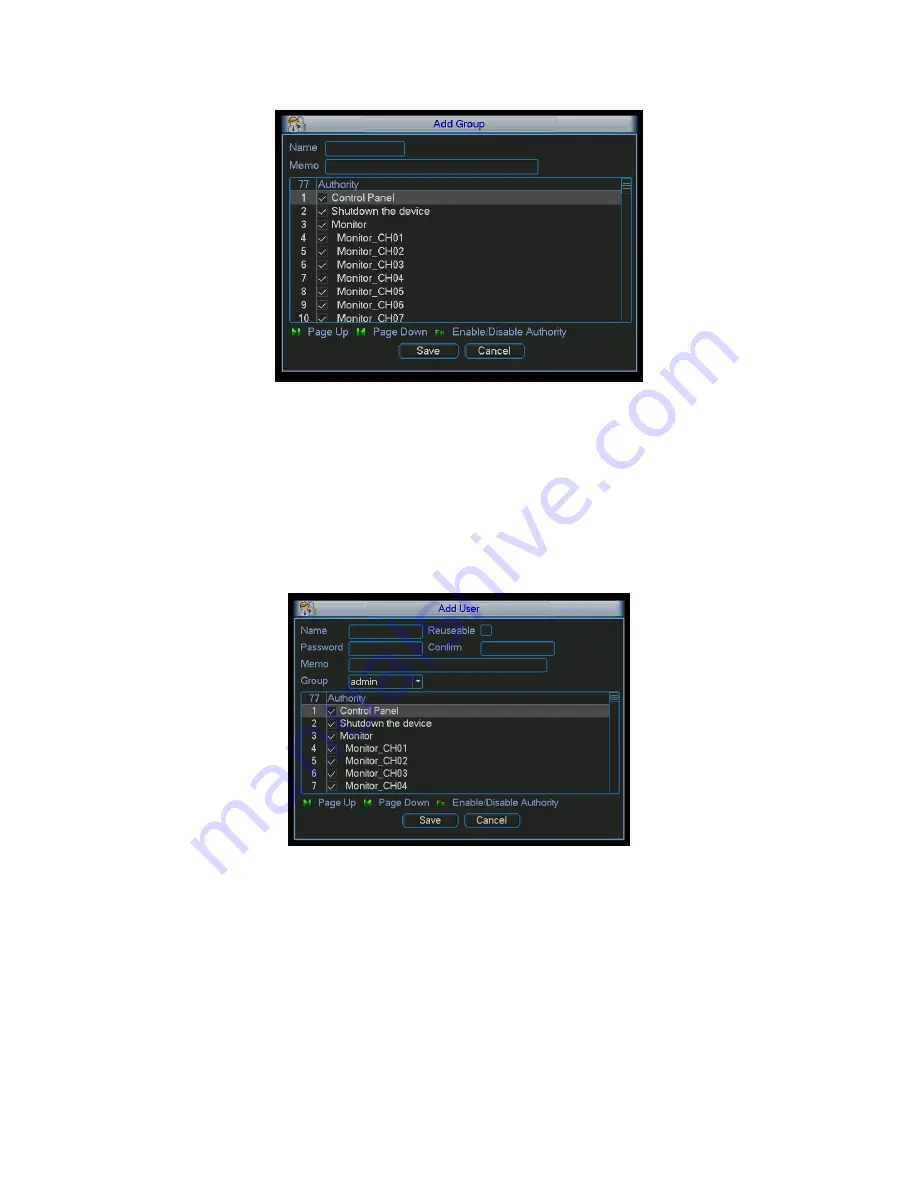
115
Figure 5-49
5.5.5.3 Add/Modify User
Click add user button, the interface is shown as in Figure 5-50.
Please input the user name, password, select the group it belongs to from the dropdown list.
Then you can check the corresponding rights for current user.
For convenient user management, usually we recommend the general user right is lower than
the admin account.
The modify user interface is similar to Figure 5-50.
Figure 5-50
5.5.6 Auto Maintain
Here you can set auto-reboot time and auto-delete old files setup. You can set to delete the files
for the specified days. See Figure 5-51.
You can select proper setup from dropdown list.
After all the setups please click save button, system goes back to the previous menu.
Summary of Contents for DH-D20004
Page 46: ...36 Figure 2 15 ...
Page 63: ...53 1U series 1 5U Series ...
Page 64: ...54 2U Series Figure 3 6 ...
Page 85: ...75 Figure 4 28 Figure 4 29 Figure 4 30 ...
Page 93: ...83 Figure 4 46 ...
Page 133: ...123 Figure 5 66 ...
Page 138: ...128 Figure 6 11 ...
Page 200: ...190 Samsung HA101UJ CE 1T SATA ...
















































