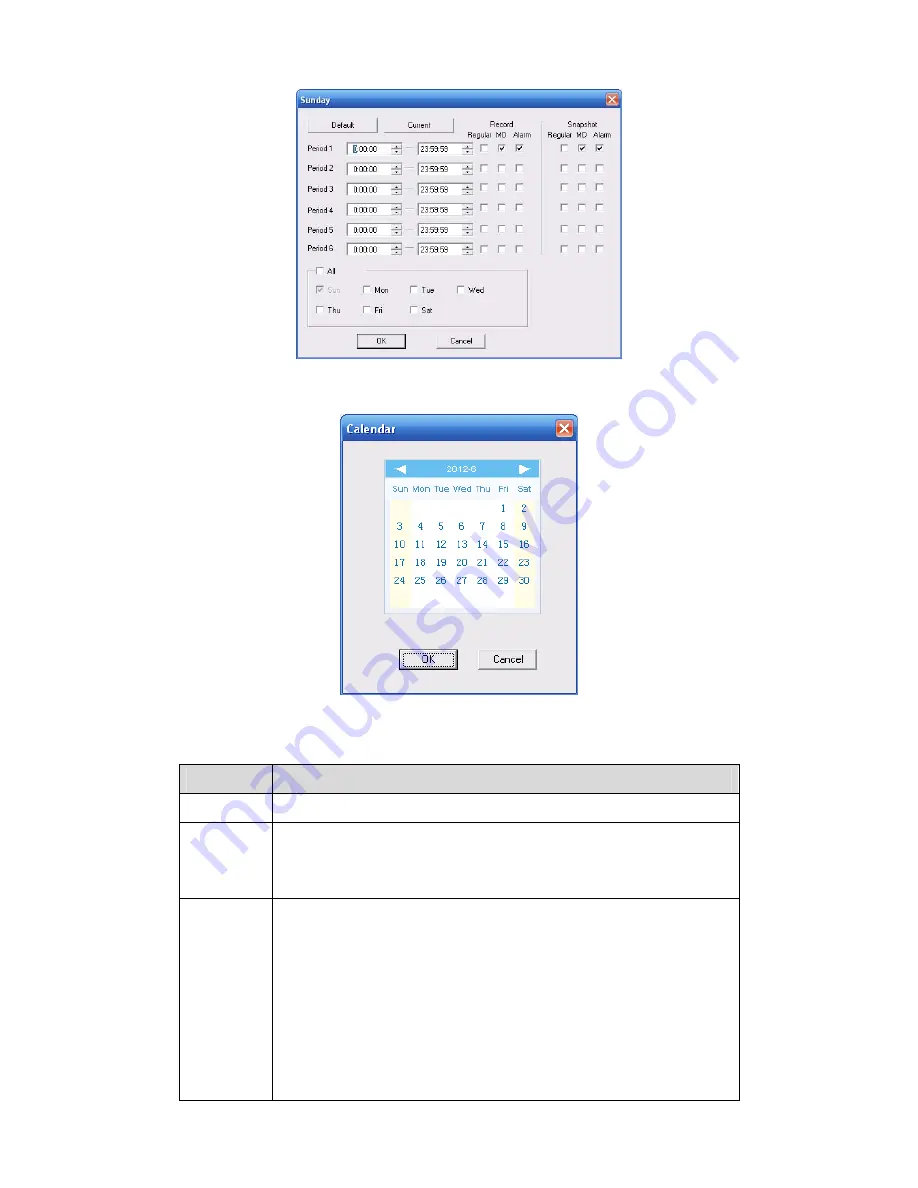
148
Figure 7-33
Figure 7-34
Please refer to the following sheet for detailed information.
Parameter Function
Channel
Please select a channel first.
Pre-record Please input pre-record value here.
System can record the three to five seconds video before activating
the record operation into the file. (Depends on data size).
Setup
z
In Figure 7-32, click set button, you can go to the corresponding
setup interface. See Figure 7-33.
z
Please set schedule period and then select corresponding record
or snapshot type: schedule/snapshot, motion detection/snapshot,
and alarm/snapshot.
z
Please select date (Current setup applies to current day by default.
You can draw a circle before the week to apply the setup to the
whole week.)
z
After complete setup, please go back to Figure 7-32 and then click
save to save current time period setup.
Summary of Contents for DH-D20004
Page 46: ...36 Figure 2 15 ...
Page 63: ...53 1U series 1 5U Series ...
Page 64: ...54 2U Series Figure 3 6 ...
Page 85: ...75 Figure 4 28 Figure 4 29 Figure 4 30 ...
Page 93: ...83 Figure 4 46 ...
Page 133: ...123 Figure 5 66 ...
Page 138: ...128 Figure 6 11 ...
Page 200: ...190 Samsung HA101UJ CE 1T SATA ...
















































