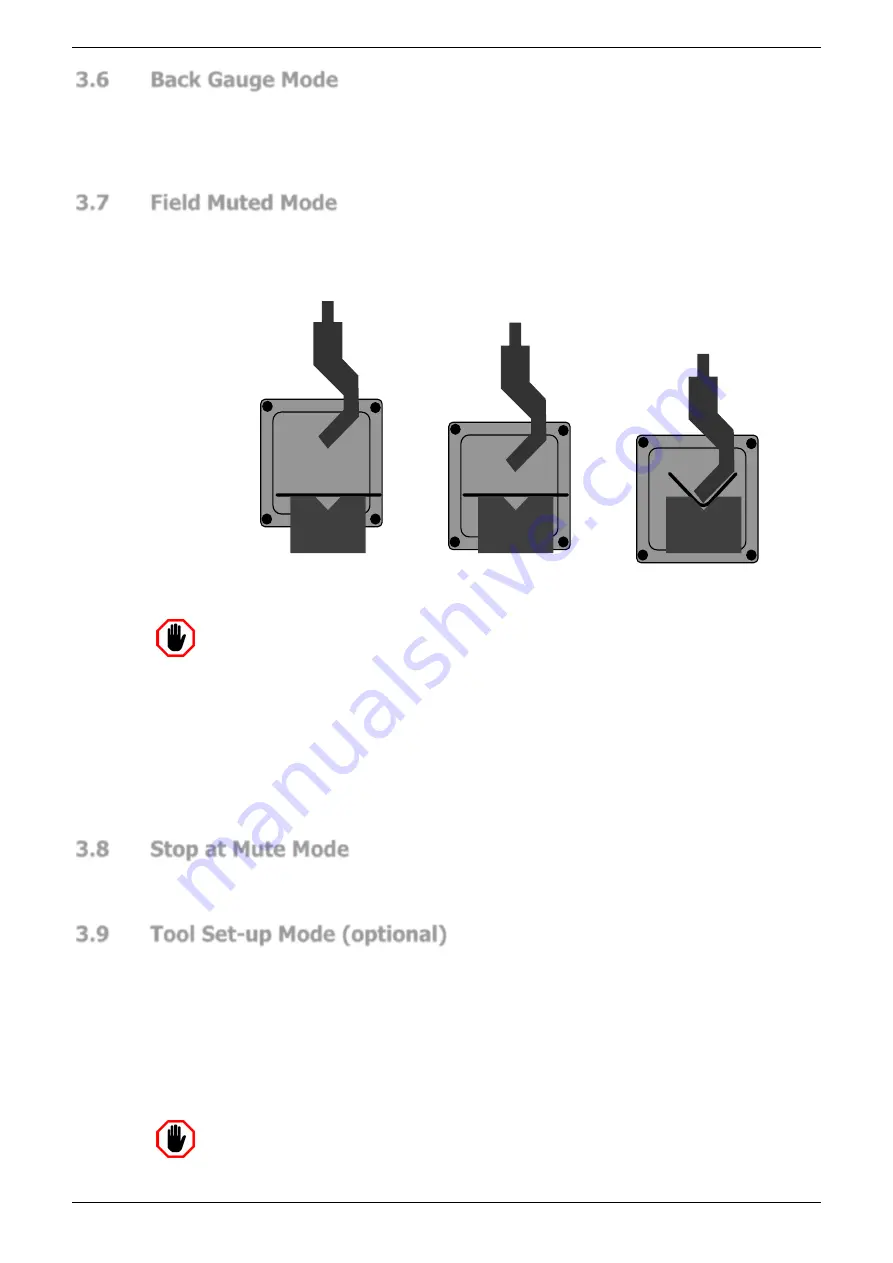
Defender Press Brake Guarding System Operation Manual
LS-CS-M-069
Page 11
Original Language Version: 1.04
Released:
01/04/2020
3.6
Back Gauge Mode
Back Gauge mode is used in cases where the back gauge of the press brake is moving
forward far enough to obstruct the rear sensor. When Back Gauge mode is enabled, the rear
sensor is muted 16mm above the normal mute point, allowing the back gauge to enter the
work space without causing an obstruction. All other sensors operate as per Normal mode.
3.7
Field Muted Mode
In Field Muted mode, protection provided by the laser guarding is muted for the entire stroke
of the beam and therefore does not provide any optical protection. However, the Defender
system maintains all of its other safety functions. For example, it continues to monitor that
the closing of the tools occurs at safe speed and stops the machine if that speed is exceeded.
Laser is turned OFF
– safe
speed closing automatically
monitored at 10mm/s
Figure 3-7: Field Muted Mode Operation
Warning: NO OPTICAL PROTECTION IN FIELD MUTED MODE
In Field Muted mode, all optical guarding is deactivated. Although the Defender
Press Brake Guarding System ensures that the machine does not exceed safe
speed in this mode, particular caution must still be exercised.
Entry to Field Muted mode can be password protected, and should only be
used by suitably trained personnel, and only in exceptional circumstances
(changing tools, maintenance, etc.).
Field Muted mode should only be used in cases where no alternative guarding mode is
acceptable. Field muted mode can be password protected by personnel with Supervisor level
menu privileges.
3.8
Stop at Mute Mode
The Stop at Mute Mode automatically forces the tools to stop closing at the mute point (2mm
above the material). To complete the bend the operator must release and press the pedal.
3.9
Tool Set-up Mode (optional)
Tool Set-up mode is similar to Field Muted mode, but as well as deactivating optical protection
and restricting the machine to safe speed, it also disables motion monitoring. This is provided
to allow operation of the machine during tool setup and referencing procedures without the
Defender system raising unnecessary error conditions.
All cautions and restrictions applied to Field Muted mode (see
Section 3.7
) should also be
exercised in Tool Set-up mode.
Tool Set-up Mode is only required for some models of
press brakes.
Warning: NO OPTICAL PROTECTION IN TOOL SET-UP MODE
In Tool Set-up Mode, all optical guarding is deactivated. Although the Defender
















































