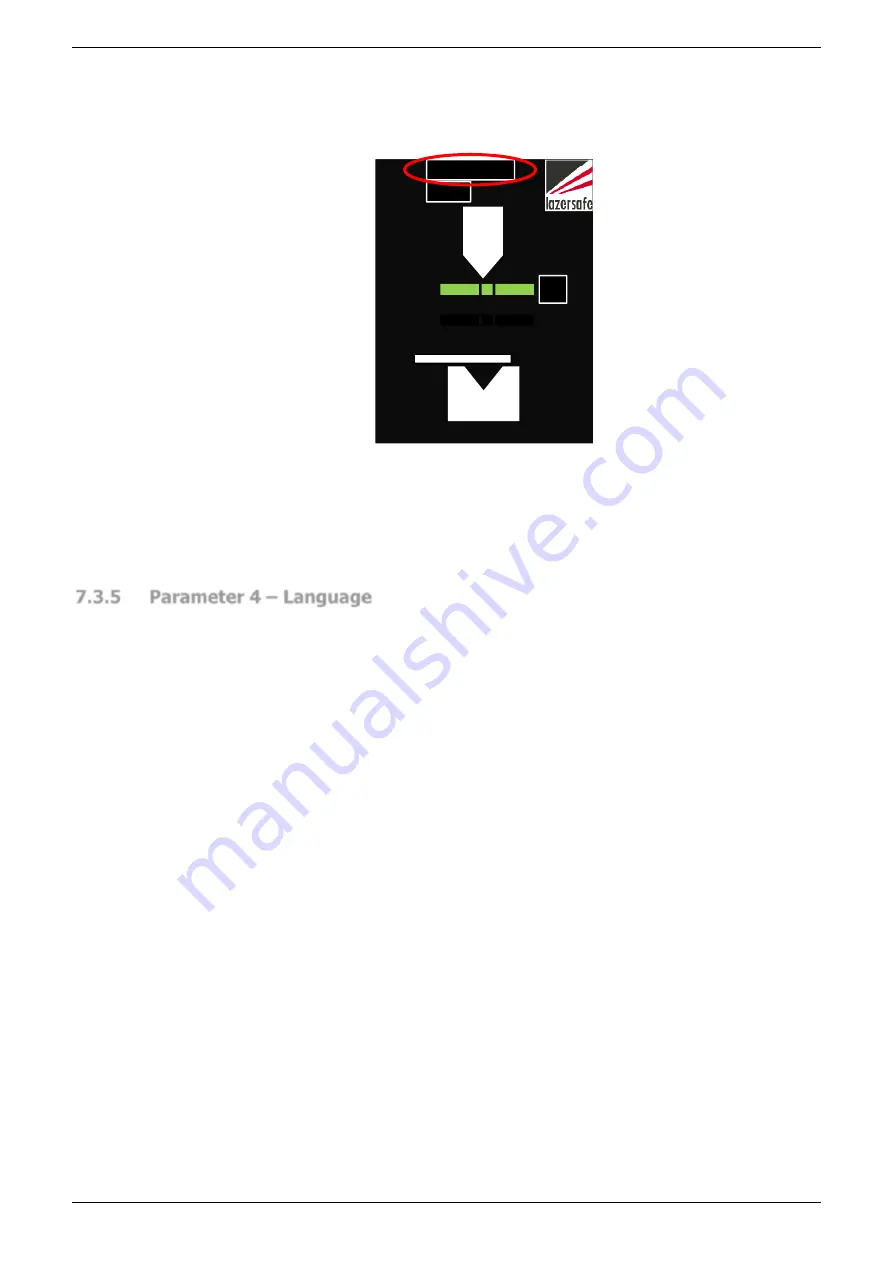
Defender Press Brake Guarding System Operation Manual
LS-CS-M-069
Page 42
Original Language Version: 1.04
Released:
01/04/2020
Use the ► button to navigate the digits, and the ▲▼ buttons to change each digit value.
Changes can be abandoned at any time by pressing the
button. When the desired digit
has been set press the
ENTER
button, the value will be written into the Defender’s non-volatile
memory, and the system will return to the parameter list.
A
MOS 11mm
STD
Figure 7-5: Mute Off-set Display
Use the ► button to navigate the digits, and the ▲▼ buttons to change each digit value.
Changes can be abandoned at any time by pressing the
button. When the desired digit
has been set press the
ENTER
button, the value will be written into the Defender’s non-volatile
memory, and the system will return to the parameter list.
7.3.5
Parameter 4
–
Language
The language displayed by the Defender User Interface is set in the Language menu.
Use the ▲▼ buttons to navigate the options. Changes can be abandoned at any time by
pressing the
button. When the desired option has been selected, press the
ENTER
button,
the value will be written into the Defender’s non-volatile memory, and the system will return
to the parameter list.






































