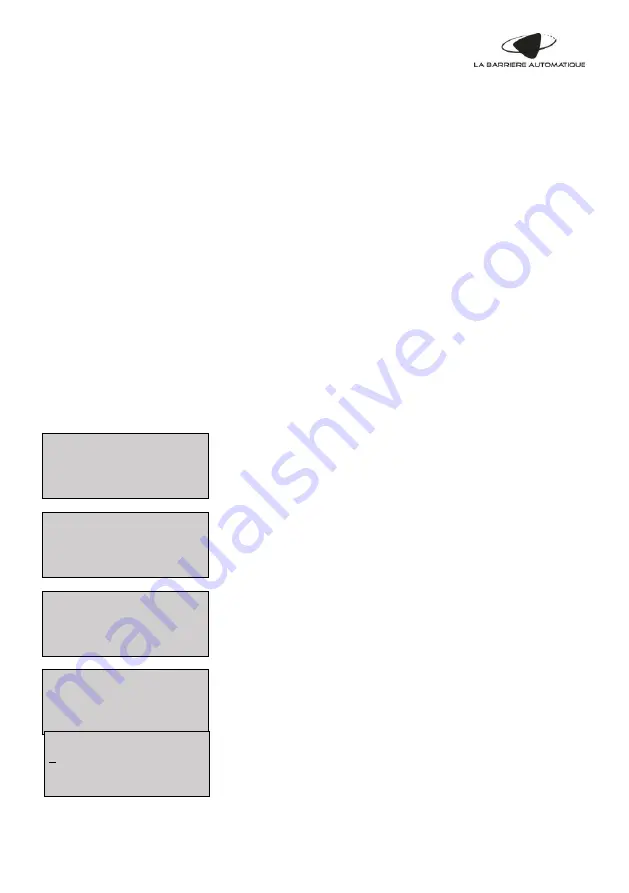
Operating instructions
– LBA4/6/7 – 2017 Version
49
14 TCP/IP Modbus Communication:
The ONE-C control board can be controlled via the Ethernet port or the RS485 port using the Modbus
communications protocol.
14.1 RS485 Communication:
The control board is configured as a slave.
If the control board is not located at the end of the line, remove the jumper located to the right of the
connector.
14.2 Ethernet TCP/IP Communication
The control board is configured as a server.
14.3 Modification of the IP address
The default IP address of the control board is:
192.168.0.100
This static IP address can be modified or configured in DHCP.
To modify the IP address, you must:
1-
Go to the OP menu of the control board by pressing the "ESC"
and "ENTER" keys simultaneously for 3s.
2-
Using the arrow ▼, select the "IP CONFIG" function with the
"ENTER" key
3-
Choose your IP address assignment mode:
•
DHCP
: automatic assignment of the IP address
•
STATIC
: configuration of a static IP address
4-
If you select the "DHCP" mode, press "ESC" several times to
exit the menu
5-
If you select the "STATIC" mode, configure the desired IP
address using:
•
ESC:
Cancel/Previous digit
•
▼and▲:
Digit selection
•
ENTER:
Next digit/Validation
==== PLC MENU =====
IP CONFIG
[ ]
DOWNLOAD PLC PROG[ ]
UPLOAD PLC PROG [*]
== IP CONFIG ==
DHCP
[*]
STATIC
[ ]
==== PLC MENU =====
IP CONFIG
[ ]
DOWNLOAD PLC PROG[ ]
UPLOAD PLC PROG [*]
== STATIC IP ==
192.168.000.100
Esc (<-) / Enter (->)
====USER SELECT====
OP
[ ]
ADMIN
[*]






























