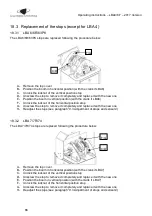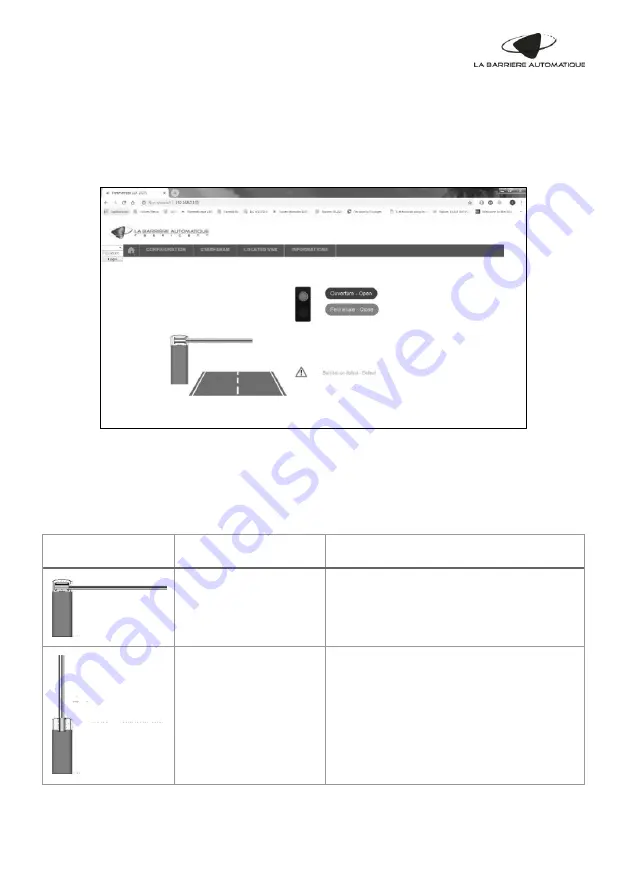
Operating instructions
– LBA4/6/7 – 2017 Version
53
15.3 Home page
The web server's home page provides a precise view of the status of the barrier as well as the possibility
to control the barrier for the "OP" and "ADMIN" profiles.
Below is an example of the home page for an "OP" profile.
In this example, the barrier is closed and is in fault.
We also have the "Ouverture
– Open" and "Fermeture –Close" buttons that were not present before
authentication.
Here is the key for the various images and/or messages that can be displayed on this home page:
Image
Message
Description
None
The barrier is closed.
The "barrier closed" report is activated.
None
The barrier is open.
The "barrier open" report is activated.