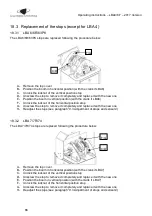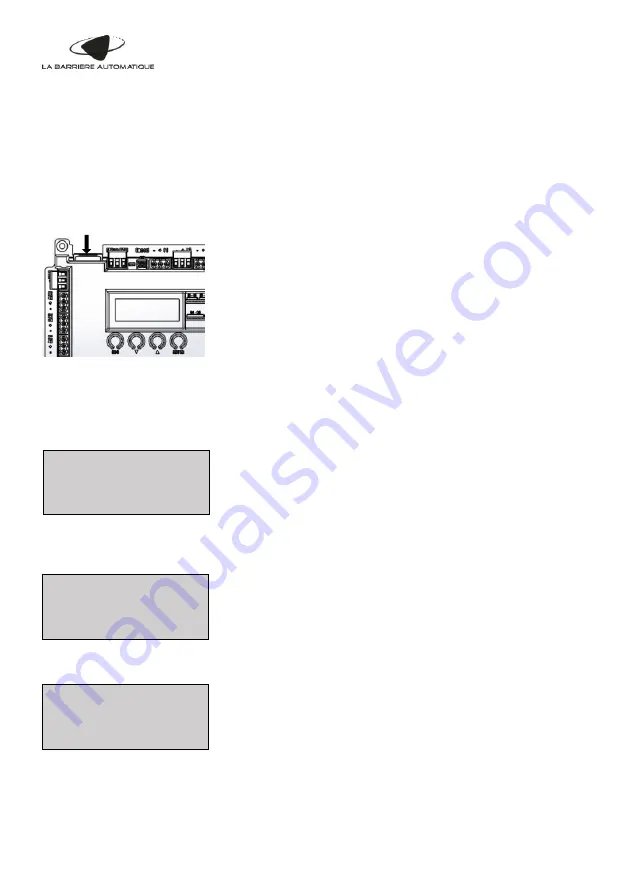
Operating instructions
– LBA4/6/7 – 2017 Version
72
19 Replacing ONE-C control board:
To replace a ONE-C control board, you must:
1-
Disconnect and remove the ONE-C control board to be
replaced.
2-
Recover the SD card of the ONE-C control board to be
replaced (housing located at the top left).
This SD card contains the program of the old ONE-C control
board and will be used to program the new control board
identically.
3-
Insert the new ONCE-C control board into the barrier
4-
Insert the SD card of the old control board into the new
control board
5-
When it starts, the new control board will automatically detect
the presence of a programmed SD card coming from another
control board and will ask you if you want to program the control
board using this SD card.
6-
Click on "ENTER" to program the new control board identically
to the old control board.
7-
The message "Done" is displayed after a few seconds to
confirm that the program has been updated successfully from
the SD card
8-
Then press "ENTER" to return to the menu.
9-
Start the program by selecting "START PLC" then click "ESC"
to exit the menu.
10- Restart the barrier
SD
Card
===DOWNLOADING===
Done
=== AUTO UPDATE ===
UPDATE PLC FROM
SDCARD AUTO SAVE?
Esc (NO) / Enter (YES)
==== PLC MENU =====
INFORMATIONS [*]
START PLC [ ]
USER PARAMETERS [ ]