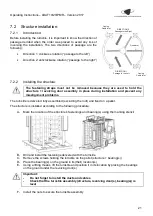Operating Instructions – LBAT10/20/PMR – Version 2017
31
9.4.3
PLC settings:
From the date and time display screen or one of the input/output status messages, you can also enter
the PLC menu using the “ESC”
key. The screen then changes colour to orange. You can browse
in this menu using the different menu keys.
To access the program settings, click on “Program” then “Settings def.”. This brings up the list of the
program settings.
Here is the list of settings:
Setting
Description
Inv.Dir1 OFF
Inversion of the turnstile’s configuration in direction 1 in the
event of a power cut.
On:
Inversion
Off:
No inversion Default configuration activated
E.g.: if direction 1 is blocked by default during a power cut (see
“Off
Config. by default”
), validate
“On”
to make it free.
Inv.Dir2 OFF
Inversion of the turnstile’s configuration in direction 2 in the
event of a power cut.
On:
Inversion
Off:
No inversion Default configuration activated
Count. dir1
Passage counter in direction 1 (non-modifiable).
This value is between 0 and 999999. Once the figure of 1000000
is reached, the counter of millions of passages in direction 1 is
incremented.
No. Mil.dir1
Millions of passages counter in direction 1 (non-modifiable).
This value is between 0 and 999999.
Count. dir2
Passage counter in direction 2 (non-modifiable).
This value is between 0 and 999999. Once the figure of 1000000
is reached, the counter of millions of passages in direction 1 is
incremented.
No. Mil.dir2
Millions of passages counter in direction 2 (non-modifiable).
This value is between 0 and 999999.
T. Safety
Time delay after which the turnstile unlocks, if locked in the
wrong position. (default: 5 s)
T. Canc.
Time delay after which the order of passage is cancelled if no
one has passed through. (default: 10 s)
Impuls. Cmd
Maximum duration of the order of passage, even if it is
maintained. (default: 1 s)
Return posM
Time after which the “Operation” position (normal position of
the turnstile) is validated and allows an order of passage to be
restarted. (default: 0.5 s)