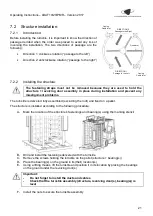Operating Instructions – LBAT10/20/PMR – Version 2017
32
9.4.4
Modifying a setting:
To modify a setting in the PLC you have to:
1-
Select the setting you wish to modify using the directional arrows and
the “OK” key
2-
Press “OK” again and the value starts to flash
3-
Adjust the desired value using the up and down arrows.
4-
Press “OK” again to validate
5-
Then press “ESC” to return to the list of settings
6-
Press “ESC” again twice to exit the menu and return to the
messages.
T. Safety 1/1:
T =
05:00 s
T = 00:00
Inv. Dir1 OFF
Inv. Dir2 OFF
Count. dir1
No. Mil. dir1
Count. dir2
No. Mil. dir2