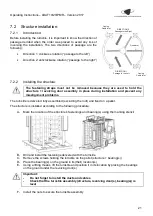Operating Instructions – LBAT10/20/PMR – Version 2017
33
10 Backing up and/or loading a program
►
RECOVERY: Transfer of the programming card settings to the PLC
Step 1:
Open the card slot using a flat screwdriver.
Step 2: Insert the programmed card into the slot on the PLC
on the left-hand side of this drawer and close it again
If no program is running in the PLC, move directly to step 5.
Step 3: Press the down arrow until the date and time are
displayed then click on “ESC” to enter the main menu
Step 4: Stop the program by clicking on “Stop” and then “YES”
Step 5: Select “Card” and then “Load prog. <- card” to load the program into the PLC
The PLC is now programmed and you can start it using the command “Start” followed by “YES”
►
BACK-UP Backing-up PLC settings to programming card
Step 1:
Open the card slot using a flat screwdriver.
Step 2: insert the card to be programmed into the slot on the PLC on the left-hand side of this drawer
and close it again
If no program is running in the PLC, move directly to step 5.
Step 3: Press the down arrow until the date and time are displayed then click on “ESC” to enter the
main menu
Step 4: Stop the program by clicking on “Stop” and then “YES”
Step 5: Select “Card” and then “Rec. prog. -> card” to copy the program onto the programming card
The program has now been copied onto the programming card and you can restart the turnstile using
the command “Start” followed by “YES”.