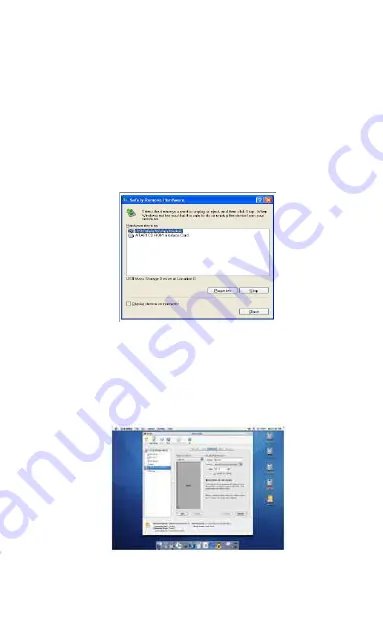
When EH-25MP connects to the PC, a new HDD volume
will be detected and shown on “My computer”.
Now the installation of EH-25MP has been successful.
Next step, you can save any data, movie, music or photo
files to the HDD of EH-25MP.
Remove safely from a PC (all Windows versions)
In order to safely remove EH-25MP from a PC, double click the
remove icon on right bottom corner of Windows taskbar. Follow
the instruction to remove EH-25MP from a PC connection. The
data and EH-25MP may be damaged if EH-25MP is removed
directly and not according to the above mentioned procedure.
Connect EH-25MP to a Mac
25














































