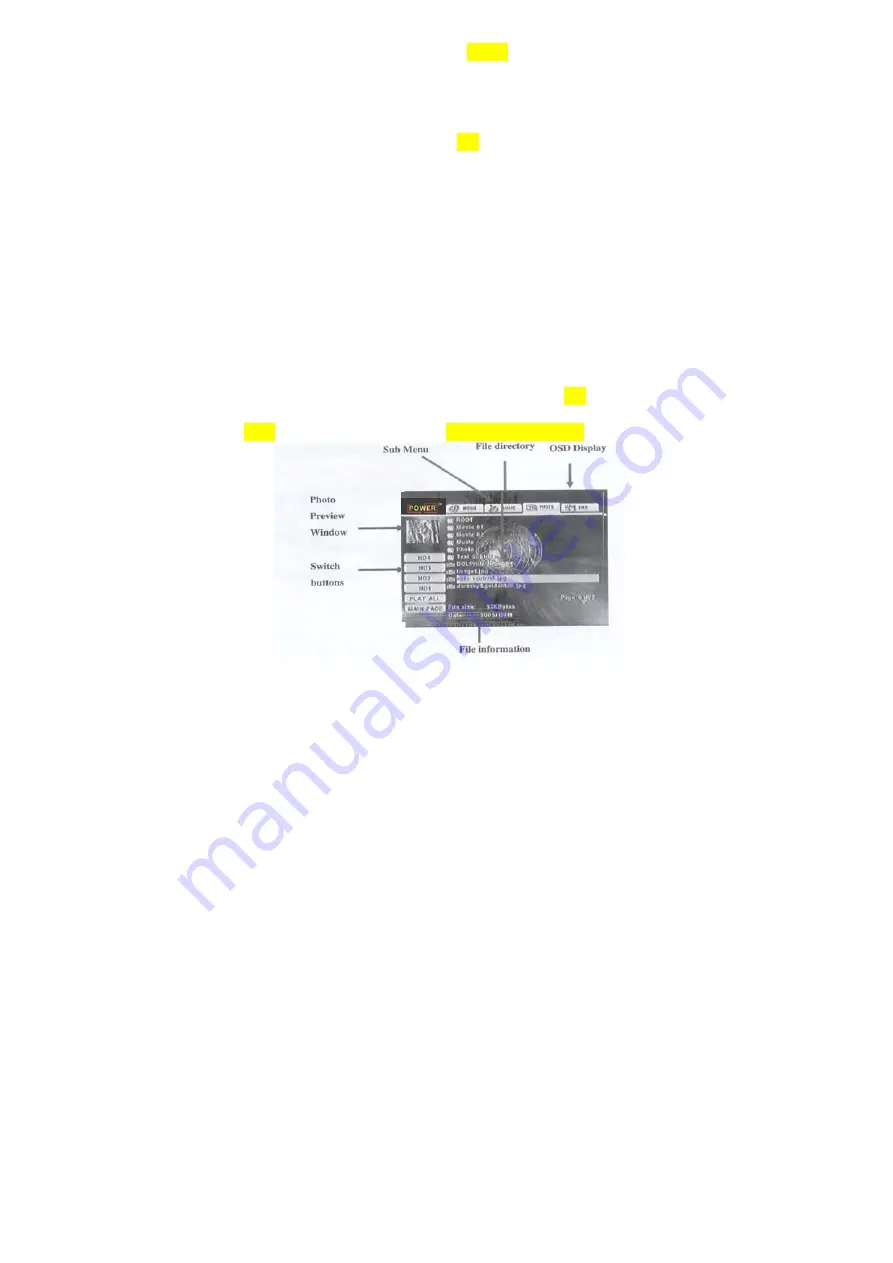
9
REPEAT
button can be used to
select
below
-REPEAT ON:
playback all video files in current folder/directory
continuously
-REPEAT OFF:
Playback all video files in current folder/directory
and stop
-REPEAT ONE:
Playback
the
selected single video file
continuously
To switch to other hard drive partitions or return back to
Main Menu, use
LEFT or RIGHT
buttons and press
ENTER
Explanation of photo Menu
The Photo Menu consists of several parts below.
Photo Preview Window: preview the selected photo file
Switch Buttons: Switch to other hard drive partitions or go
back to Main Menu or Playback all (PALY ALL) photos inside
this directory
Sub Menu: DISPLAY movie, Music, photo, File sub Menu
File Directory: display all photo files and sub directory in
current directory
OSD Display: display any command in
the
selected OSD
language
File Information: display
brief file information
How to play and watch photo & slide show
There are two ways to play and watch photo files
Single photo playing
Slide Show playing
Single Photo Playing
Use
navigation buttons (UP
▲
/DOWN)
to move the cursor and





































