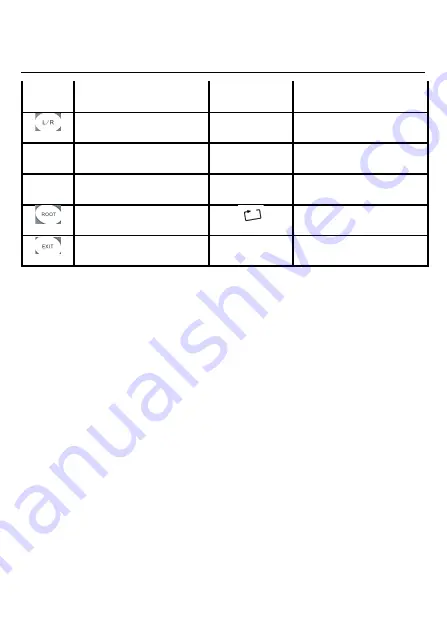
subtitle when play VOB
File
Change the track to left,
right and stereo.
►►
Play forward fast
V+
Increase volume
|◄
Switch to previous file or
turn page up
V -
Decrease volume
■
Stop playing and back to
the directory.
Come back to root
directory.
Select repeat mode
Press the button to show
MAIN MENU.
►|
Switch to next file or turn
page down.
4) Connect the DVR to a PC
a) Insert the provided power supply into an electrical outlet and connect the cable to the
"power" connection of the DVR.
b) Use the provided USB connection cable to connect the DVR to an USB port of your PC.
c) Turn on the DVR by briefly pressing the on/off switch. Hold down the on/off switch to turn
off the DVR.
5) Data exchange with the DVR
a) Select the desired files or folders with your mouse.
b) Position the mouse pointer over the selected files or folders and press the right mouse















































