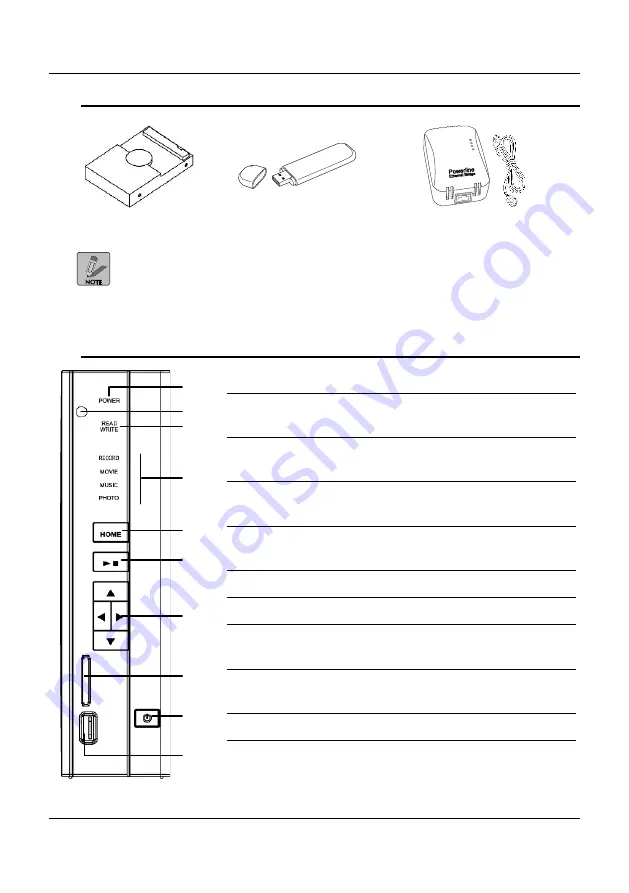
7
Optional items
3.5” Hard Disk Drive
WiFi Dongle
PowerLine Ethernet bridge
For more information see Installing the optional hard disk drive on
page 12 and Wireless LAN Setup on page 47.
Network HDD Recorder Tour
Front View
No.
Item
Description
1.
Power LED
(green/orange)
Shows power status and errors
(see below for more details)
2.
IR receiver
Receives remote control IR
signal
3.
Read/Write
LED
Lights during HDD read/write
4.
Play mode
LEDs
Displays the current play mode
5.
Home
Go to the main OSD menu
6.
Play/Stop
Play/Stop the current media
7.
Direction
buttons
Navigate through OSD menus
8.
SD/MMC/MS
card slot
Insert SD/MMC/MS memory
cards
9.
Power button
Press to power on or off
10.
USB port
Insert USB devices such as the
optional WiFi Dongle
1
2
3
4
5
6
7
8
9
10











































