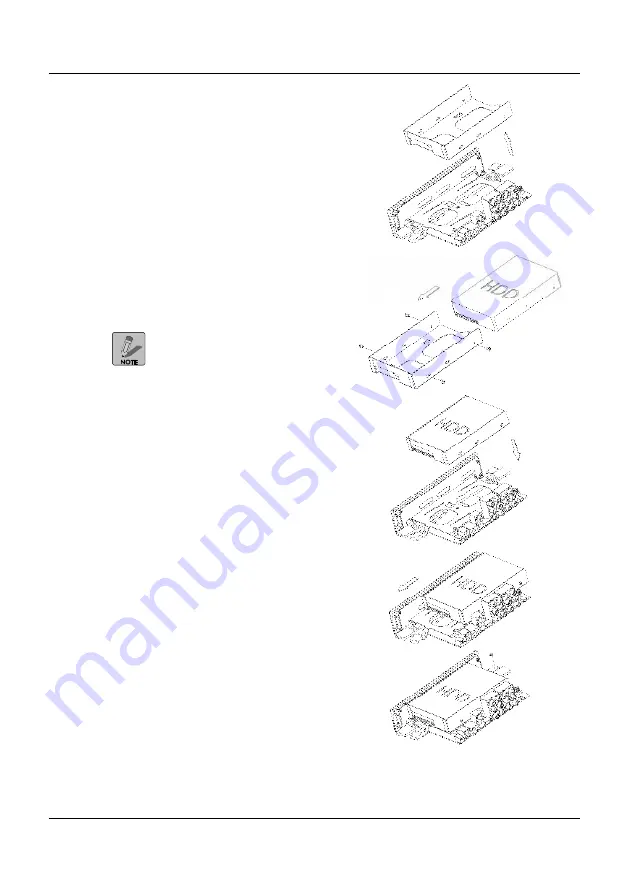
13
5.
Lift the HDD tray off as shown.
Insert the HDD into th e HDD tray
and secure the four (4) screws to
hold the HDD in its place.
6.
Ensure that the HDD is
inserted the correct way (up,
label is visible).
7.
Place the HDD tray back onto its
place as shown.
8.
Slide back the HDD tray as shown
and replace the securing screw.
















































