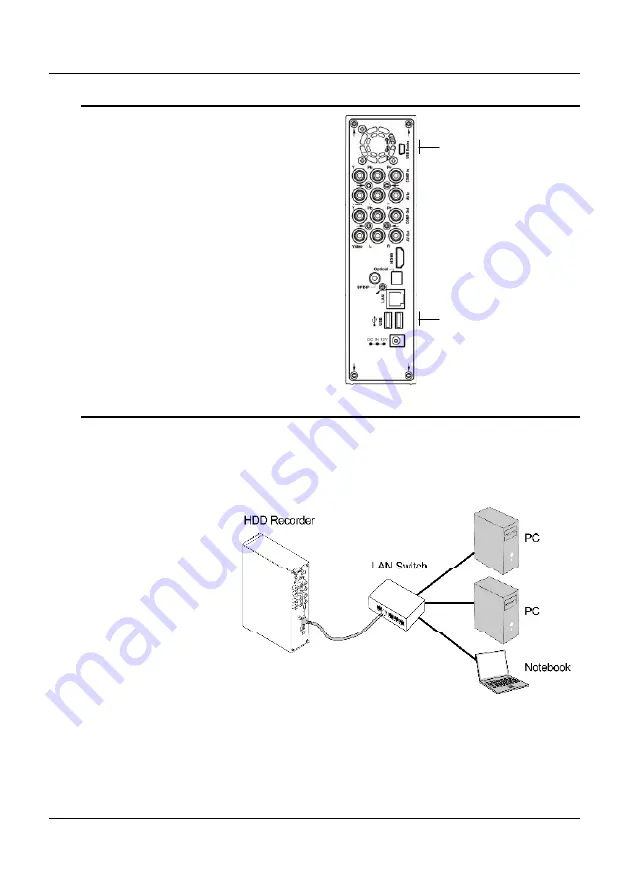
Network HDD Recorder User Manual
16
Peripheral Connection
The following diagram demonstrates the
ports used for connecting peripheral
devices. Peripherals include external
HDDs and USB devices such as the
optional WiFi Dongle.
Connecting to a Network
Your Network HDD Recorder supports the connection to an existing Local
Area Network (LAN) with or without Dynamic Host Configuration Protocol
(DHCP).
1.
Connect a standard
RJ-45 Ethernet cable
to the LAN port.
2.
Connect the other
end to a switch, hub,
or router.
See Wired LAN Setup on page 46 for more details.
Mini USB to PC
USB host to external
HDD or pen drive
















































