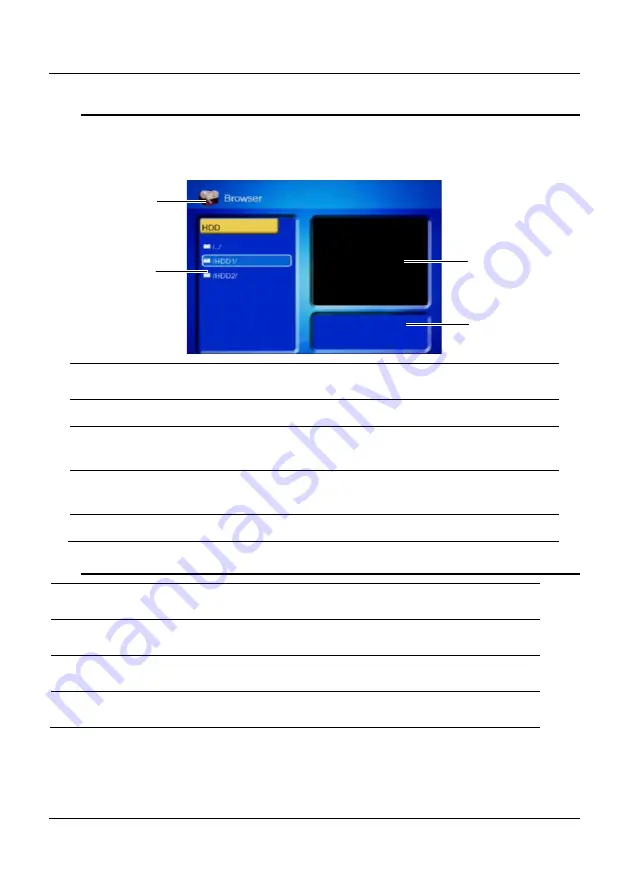
29
Menu elements
The media menus consist of four panels disp laying information about the
currently selected media type and location. See the following example screen.
No.
Item
Description
1
Menu name
Displays the current menu name.
2
Navigation panel
Displays the media file location, name and file
type.
3
Detail panel
Displays the selected media information. Photos
and videos display a preview in this panel.
4
File panel
Displays file name and size information.
Supported file formats
Media type
Supported file formats
Video
.avi, .mpg, .vob, .asf, .ifo , .dat, .mp4, .ts, .DivX HD, .Xivd
Audio
.mp3, .wma, .pcm, .wav
Image
.jpg, .bmp
1
2
3
4
















































