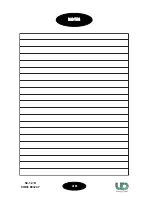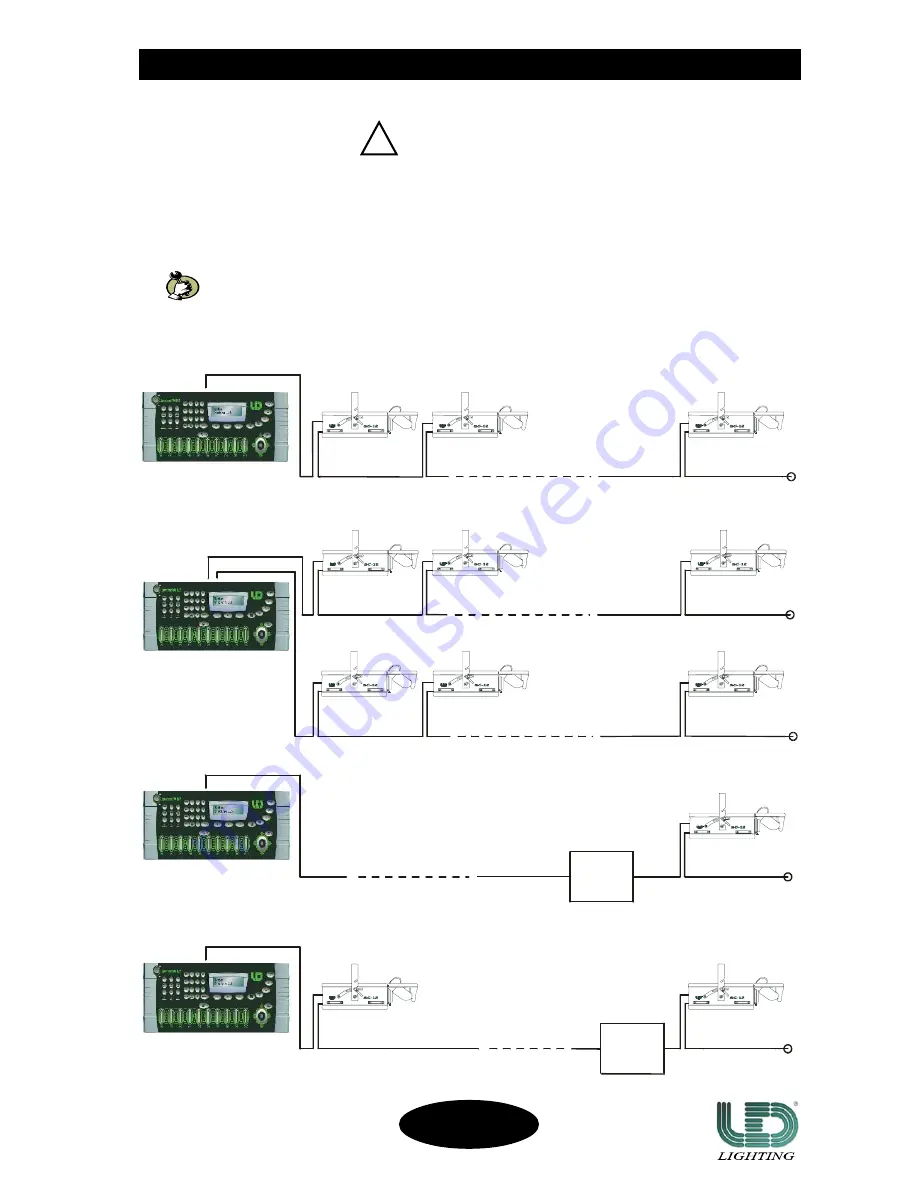
DMX CONTROLLER
LINE TERMINAL
PROJECTOR
LINE TERMINAL
DMX CONTROLLER
DMX CONTROLLER
LINE TERMINAL
LINE TERMINAL
LINE TERMINAL
9
DMX LINE TERMINAL
Do not connect or wrongly connect the DMX line terminal is probably the most common cause of a defective
functioning of a DMX line.
The DMX line terminal is a resistance placed between the two data pin 2 and 3 at the end of the line.
The terminal resistance should ideally have the same value of the impedance of the DMX connecting cable.
It is recommended, for all DMX system, to insert the line terminal into the DMX output connector of the last
connected projector .
EXAMPLES OF CONNECTIONS: DMX CONTROLLER - PROJECTOR
DMX CONTROLLER
DMX SIGNAL CONNECTION
DMX SIGNAL CONNECTION
DMX SIGNAL CONNECTION
DMX SIGNAL CONNECTION
DMX SIGNAL CONNECTION
It is suggested to use a DMX line terminal with a resistance value of 100/120 Ohm.
We supply, on request, a DMX line terminal with a resistance value of 120 Ohm.
IMPORTANT
!
PROJECTOR
PROJECTOR
PROJECTOR
PROJECTOR
PROJECTOR
LAST PROJECTOR
LINE < 100mt. (with microphonic or audio cable)
LINE < 100mt. (with microphonic or audio cable)
PROJECTOR
LAST PROJECTOR
LAST PROJECTOR
LAST PROJECTOR
LAST PROJECTOR
SIGNAL
AMPLIFIER
DMX 1 output line
DMX 2 output line
EXAMPLE 1
Controller-projector connection with
only one DMX 512 OUTPUT LINE
SIGNAL
AMPLIFIER
EXAMPLE 2
Controller-projector connection with
two or more DMX 512 OUTPUT LINE
EXAMPLE 3
Controller-projector connection with only one
DMX 512 OUTPUT LINE long more than 150mt.
EXAMPLE 4
Controller-projector connection with only one
DMX 512 OUTPUT LINE long more than 150mt.
LINE > 150mt. (with microphonic or data transmission cable)
LINE > 150mt. (with microphonic or data transmission cable)
LINE < 100mt. (with microphonic or audio cable)
SC-12/R
CODE 991247