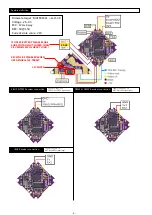-2-
Configuration
Caddx Turtle V2
52.5g
1540-4blade(1.5mm hub)
1080P 60fps 16:9 64G
RunCam Nano2
41.7g
1540-4blade(1.5mm hub)
74mm
F411E12A(MATEKF411)
4in1 12A BLheli_S(G-H-30)
0/25/100/200mW 48CH IRC-Tramp
AC2000 DUAL-CORE TRI-MODE(S-FHSS,D16 non-E,D16 EU-LBT)
11.4V 300mAh 30C
XT1102-9300KV(1.5mm shaft)
Name
Camera
Weight
Prop
Video
Wheelbase
FC
ESc
VTX
Receiver
Battery
Motor
The weight not include receiver and battery
ET75(HD)
ET75(FPV)
ET75(HD)
ET75(FPV)
*4
*4
Summary of Contents for ET75 PNP
Page 10: ...9 6 PID set 7 Mode set...
Page 11: ...10 8 OSD set...