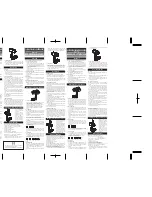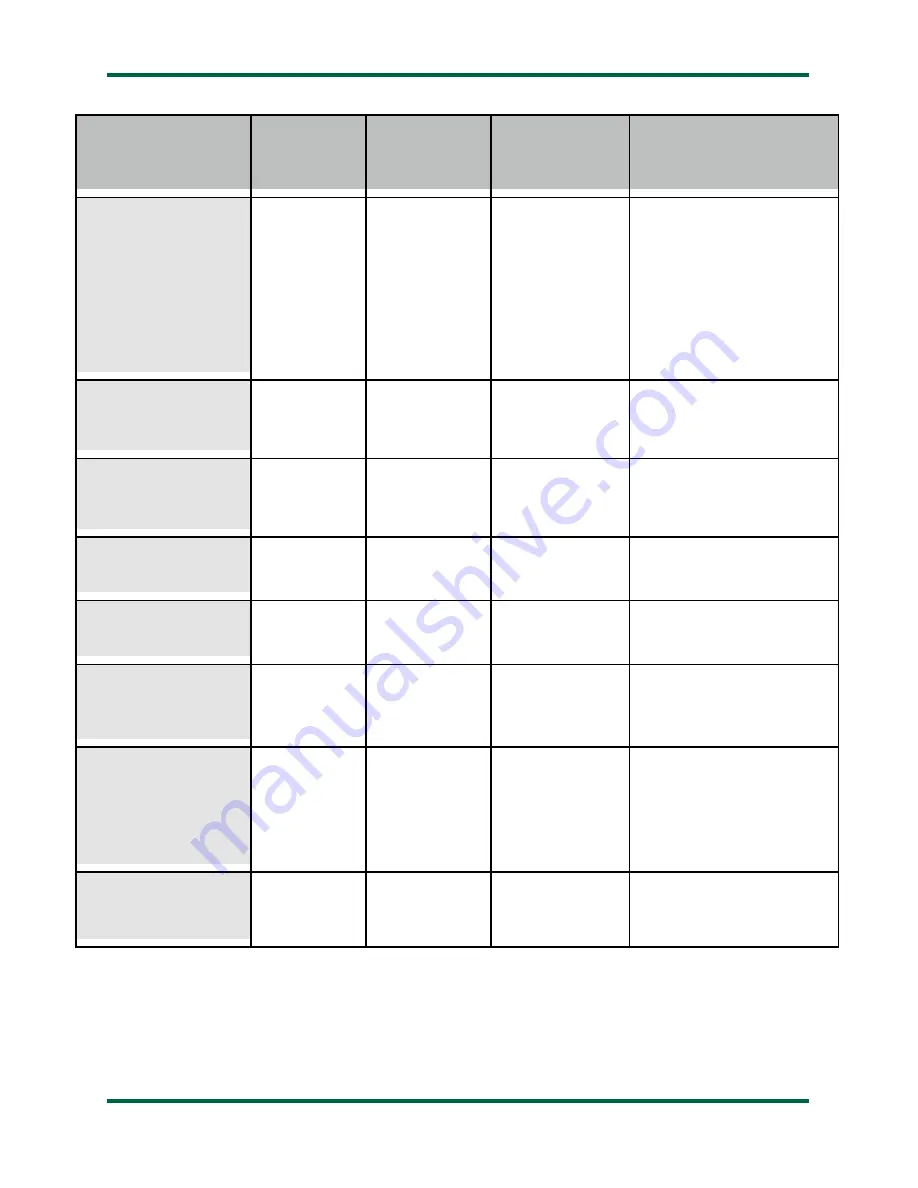
PAGE 22
QUICK REFERENCE
Button
Primary
Function
Func ->
Button
Status Check
(Func Hold +
Button)
Power-Up function
Tune (Store)
Full Tune
(Long Press)
Memory
Tune
(Medium
Press)
Bypass
(Short Press)
Manually
Store Tuning
Parameters
Display Relay
Settings
Ant (HiLoZ)
Toggle
Antenna
Selection
Toggle
High/Low
Impedance
Display Selected
Antenna
LEDs On/Off
C Up (Peak)
Increase
Capacitance
Toggle Peak /
Average
Power
Display PWR
Meter Mode
C Dn (Auto)
Decrease
Capacitance
Toggle Auto /
Semi Mode
Display Auto /
Semi Selection
L Up (Scale)
Increase
Inductance
Set PWR
Meter Scale
Display PWR
Meter Scale
L Dn (Thresh)
Decrease
Inductance
Set Auto
Tuning SWR
Threshold
Display Auto
Tuning SWR
Threshold
Func
Select
Secondary
Button
Functions
Display Version Number
Func + Ant + Tune
Reset / Memory Erase
A WORD ABOUT TUNING ETIQUETTE
Be sure to use a vacant frequency when tuning. With today’s crowded ham bands, this is often
difficult. However, causing interference to other hams should be avoided as much as possible. The AT-
100Pro’s very short tuning cycle, as little as a fraction of a second, minimizes the impact of tuning
transmissions.
Summary of Contents for AT-100Pro
Page 8: ...PAGE 8 ...